
We released HeroMode v4.2 today! In this new release, we are introducing Adventure Templates. These templates allow you to create adventures for common goals and use cases quickly, with a cover image and color theme. We are also simplifying the process of creating repeat quests, making it more intuitive. We hope you like it!
Adventure Templates are now availble in the new v4.2 release of HeroMode!
An Important Lesson from Our Users
It's very important for us to provide a lot of customization for Adventures. Personal touches matter here, we feel, because goals and motivations are very personal, so having an Adventure that speaks to you is key.
So we designed each adventure to be customized with a color theme, a cover image, and, of course, with a title and description. But making all these configurations is tedious. Not to mention the decision paralysis!
In our user study, we saw that users were not customizing their adventures as much as we had hoped. One time, I showed my HeroMode app to a user, with my own Adventures and Quests. She was baffled how colorful my screen was, and asked, "You can do all that!?"
Adventure Templates: Embark on a New Adventure Effortlessly
This means we really need to make it easier for users to create beautiful Adventures. So in this v4.2 release, we are introducing Adventure Templates!
When you create a new adventure, you will see a new button, "Use Templates". Clicking on this button will show you a list of available Adventure Templates.
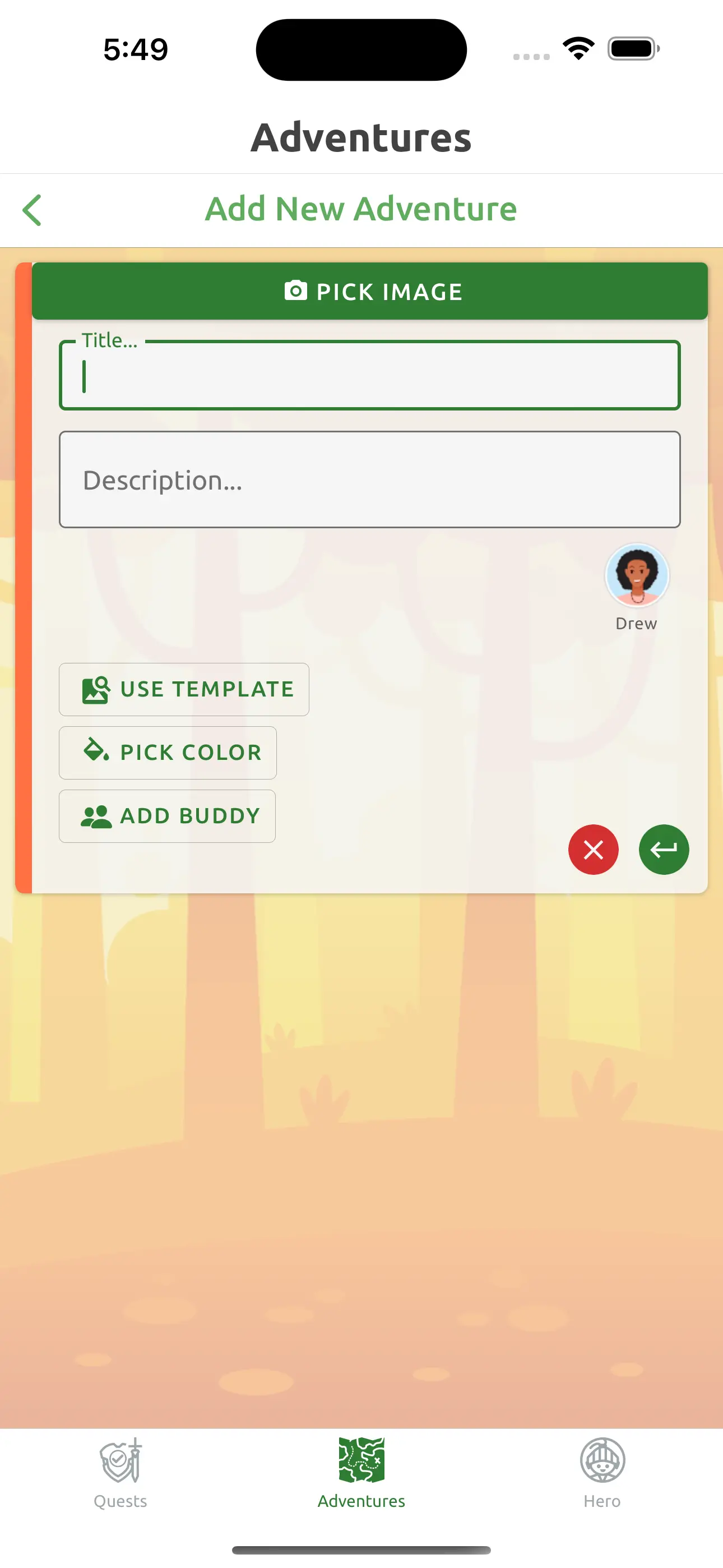
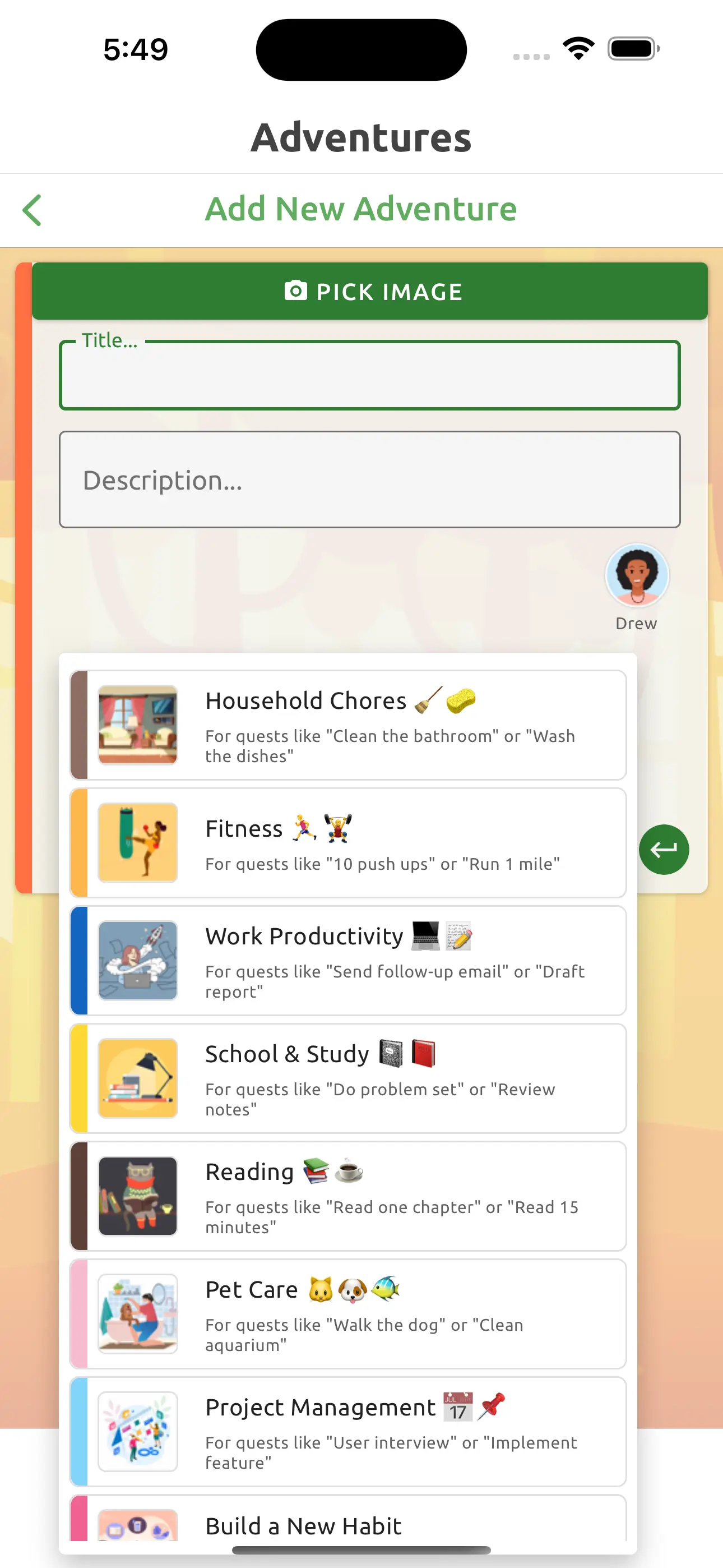
Above: Adventure Templates allow you to create common adventures, complete with a cover image and color theme.
Picking one of the templates will automatically fill in the cover image, color, and title of your adventure. You can do further customization, of course. But even without any additional customization, you will have a beautiful Adventure ready to go!
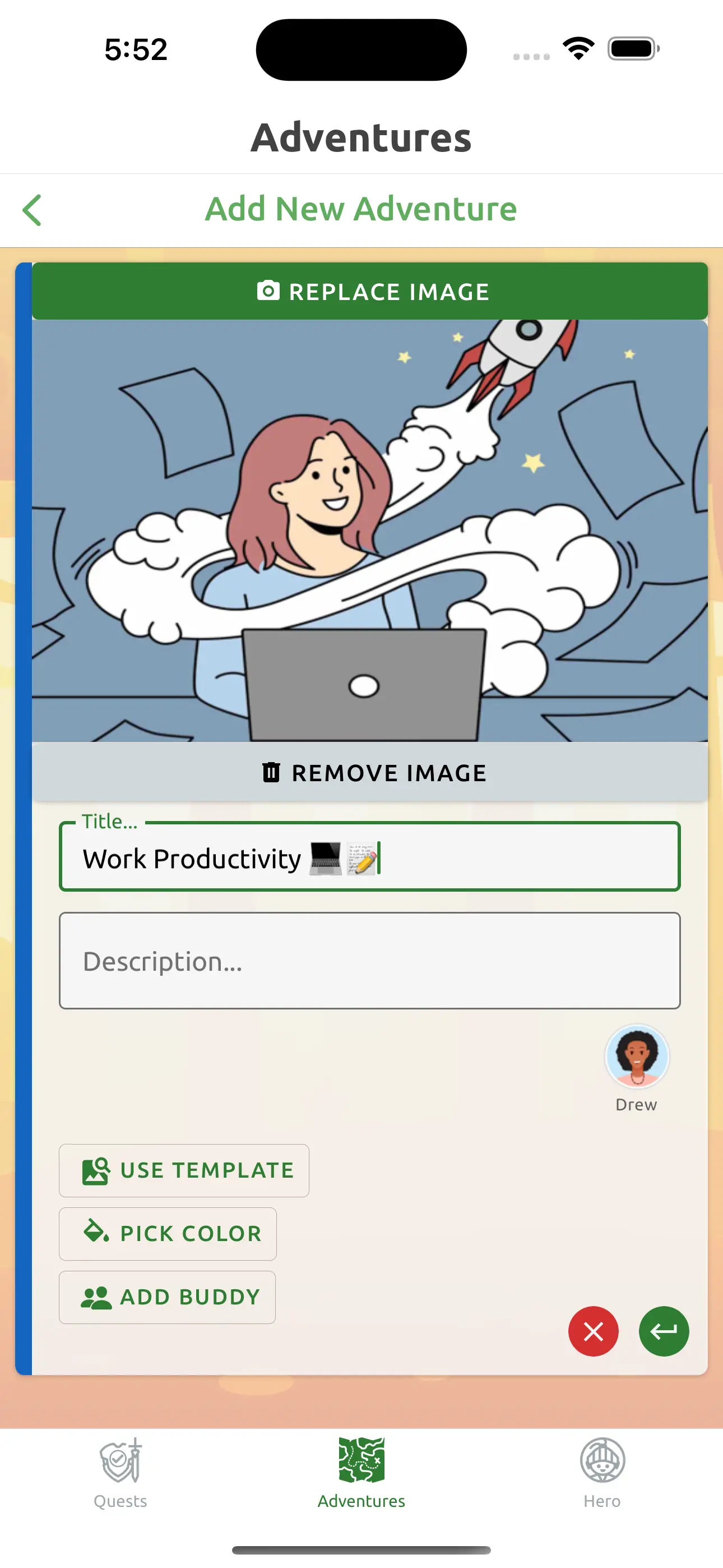

Above: Example adventure templates.
Available Adventure Templates
We picked ten common Adventure types, and created templates for each of them. These are goals that we think many people have, as well as use cases HeroMode is well suited for.
- Household Chores 🧹🧽
- Fitness 🏃♂️🏋️♂️
- Work Productivity 💻📝
- School & Study 📓📕
- Reading 📚☕️
- Pet Care 🐱🐶🐠
- Project Management 📅📌
- Build a New Habit
- Quit a Bad Habit
- Trip Planning 🏔️🗺️







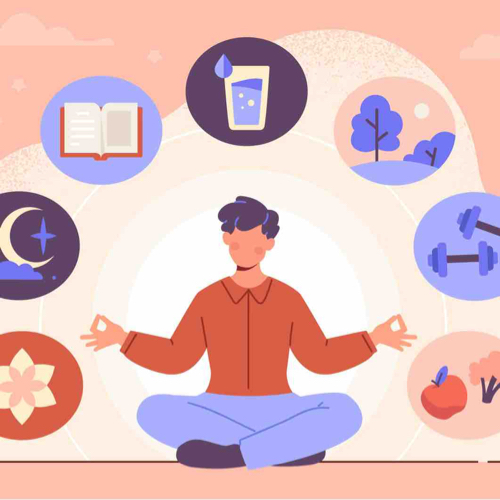


Adventure Template Also Works with Existing Adventures
Not only can you create a new adventure from a template, you can also apply a template to an existing adventure. For example, if you already have an adventure for fitness, but don't have a cover image, you can simply edit the adventure and apply the fitness template.
This way, you can beautify your adventures easily! Your HeroMode app will look prettier, and having a visually pleasant platform for your goals and tasks can be quite motivating!
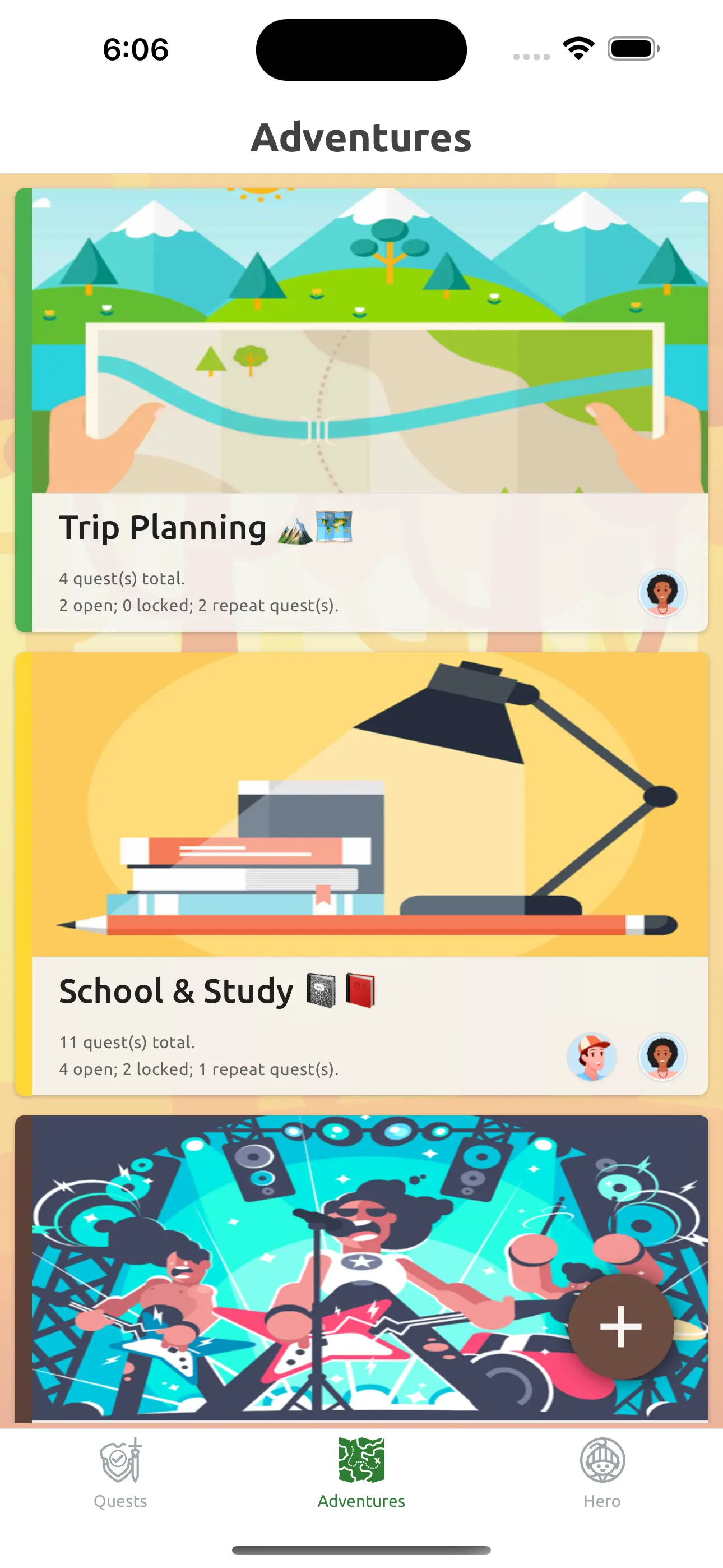
A More Intuitive Way to Create Repeat Quests
But wait, there is more!
In the new v4.2, we also made another big change. This change is to make it easier to create repeat quests. Previously, you had to first create a normal quest, then create a repeat quest source copy from that quest. This is honestly a very confusing process.
So in v4.2, a new button is introduced within the quest creation flow. When you create a new quest, or when you edit a quest, you can see the button "Repeat This Quest". Clicking on this button brings up the familiar repeat quest scheduling screen.
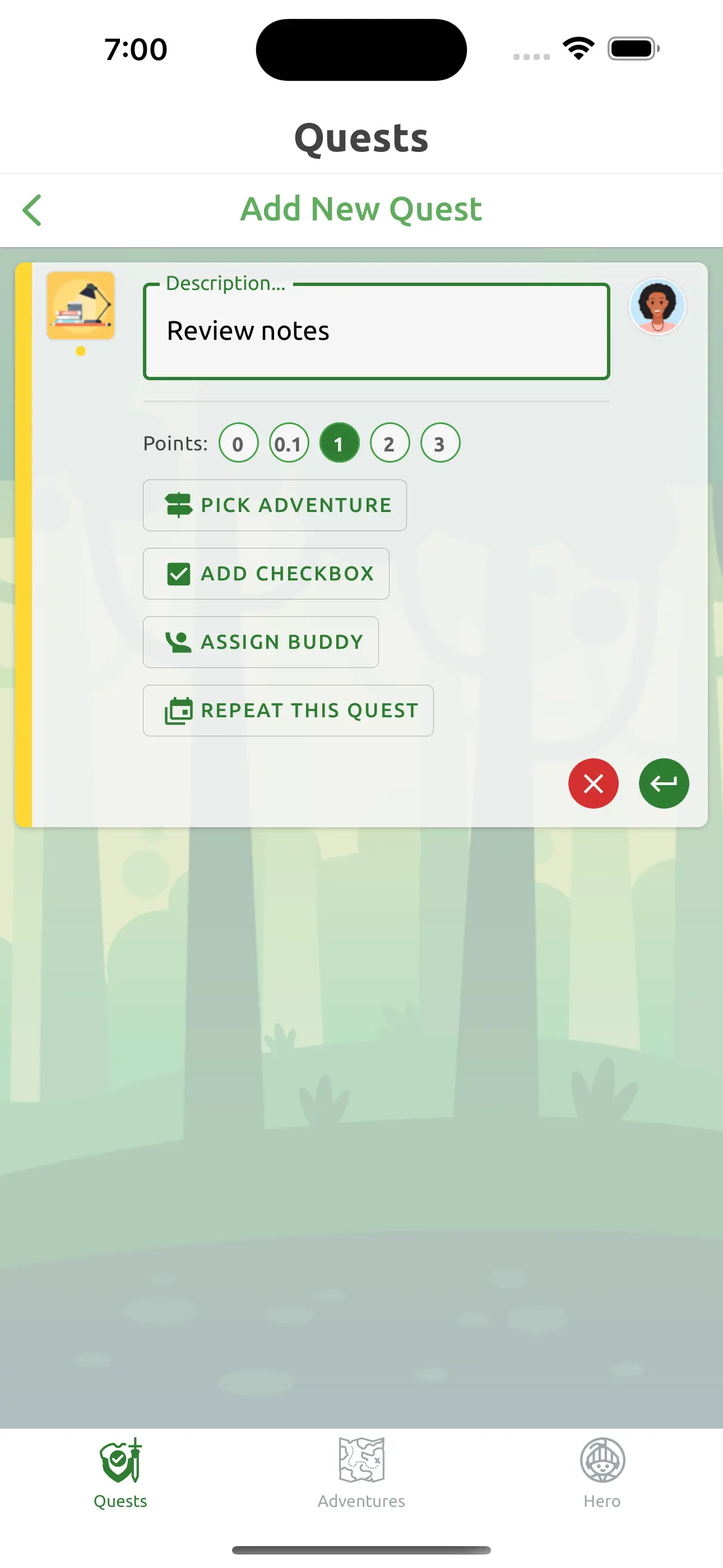
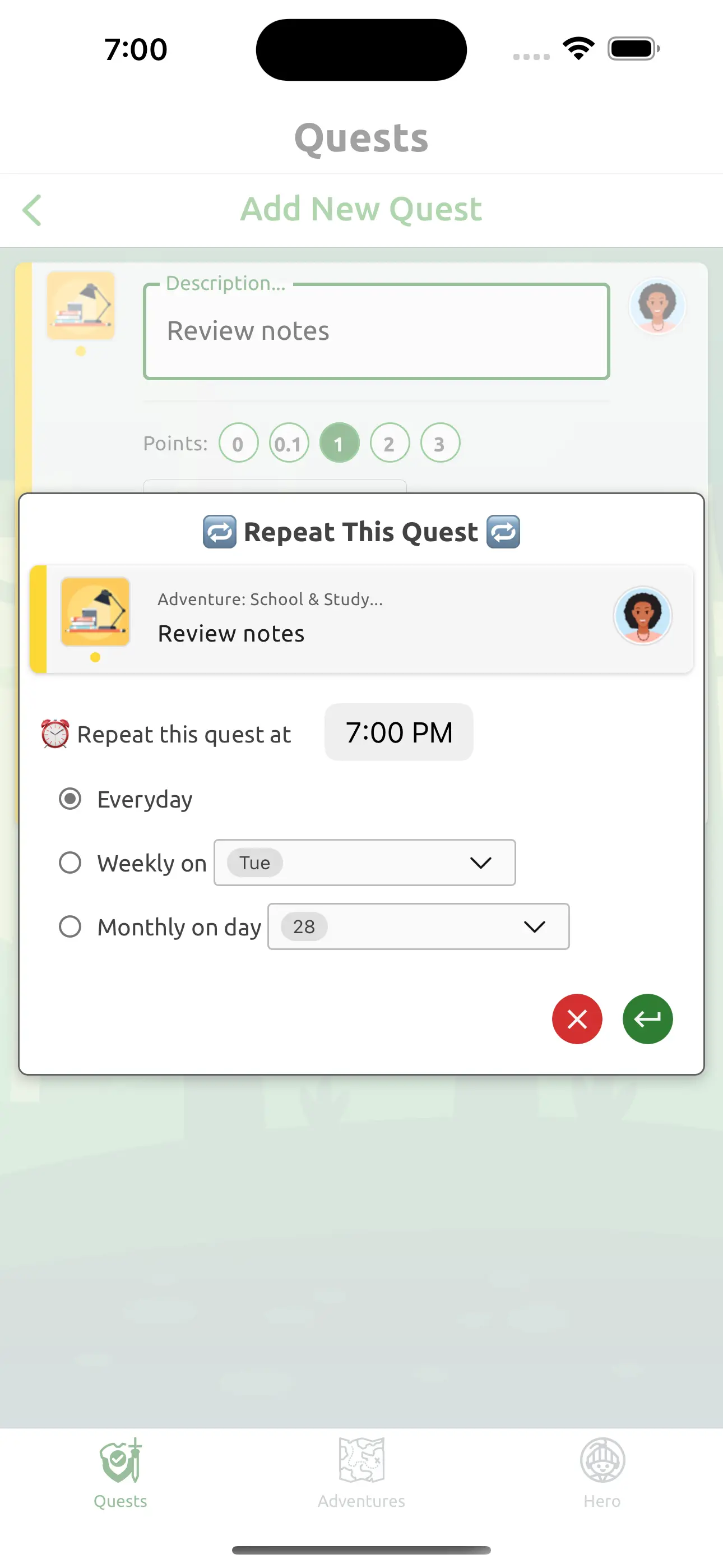
Above: A more intuitive repeat quest creation.
Editing a repeat quest is also a more unified experience. Simply enter the quest edit mode with the Pencil icon, and you will see the "Edit Repeat Schedule" button. Clicking on this button brings up the same repeat quest scheduling screen, where you can change the schedule, or pause / resume the repeat quest.
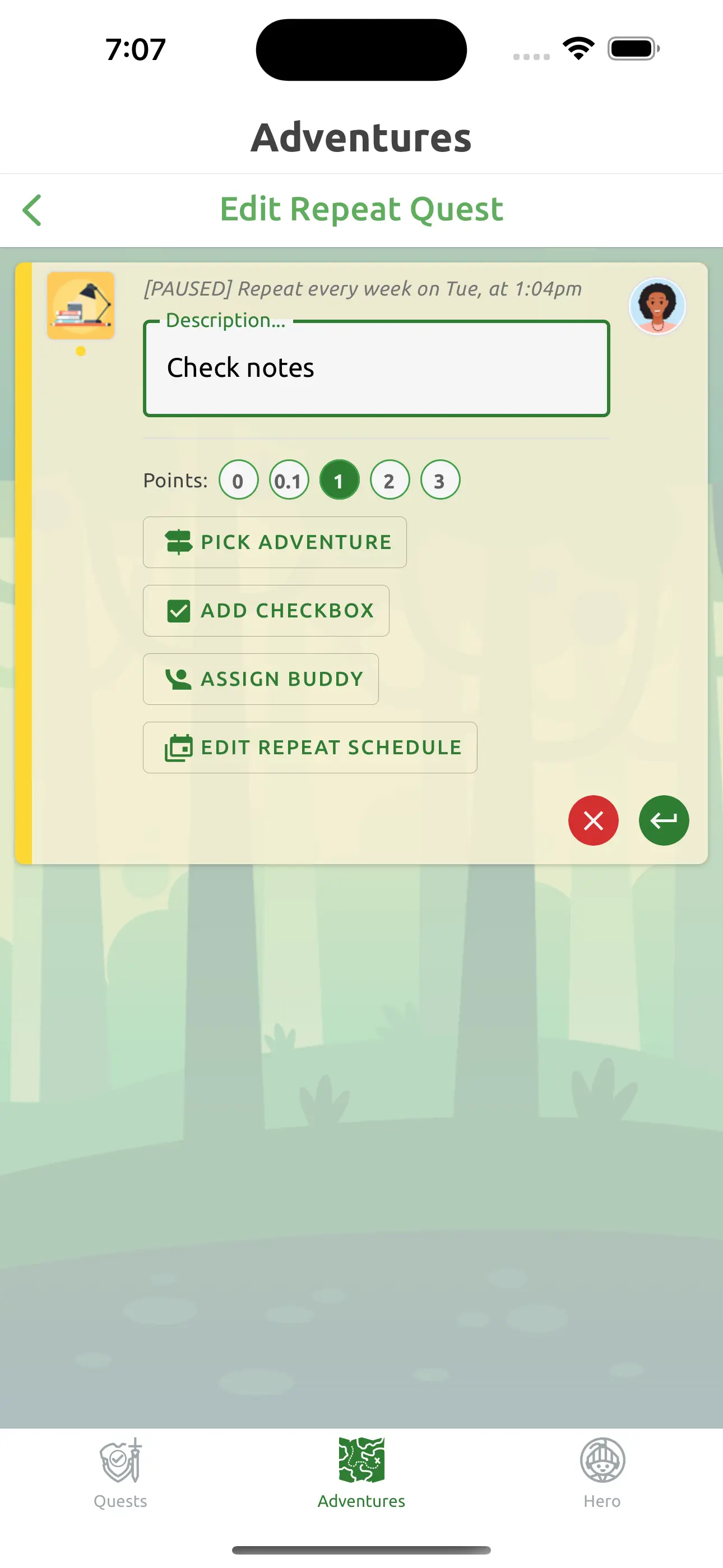
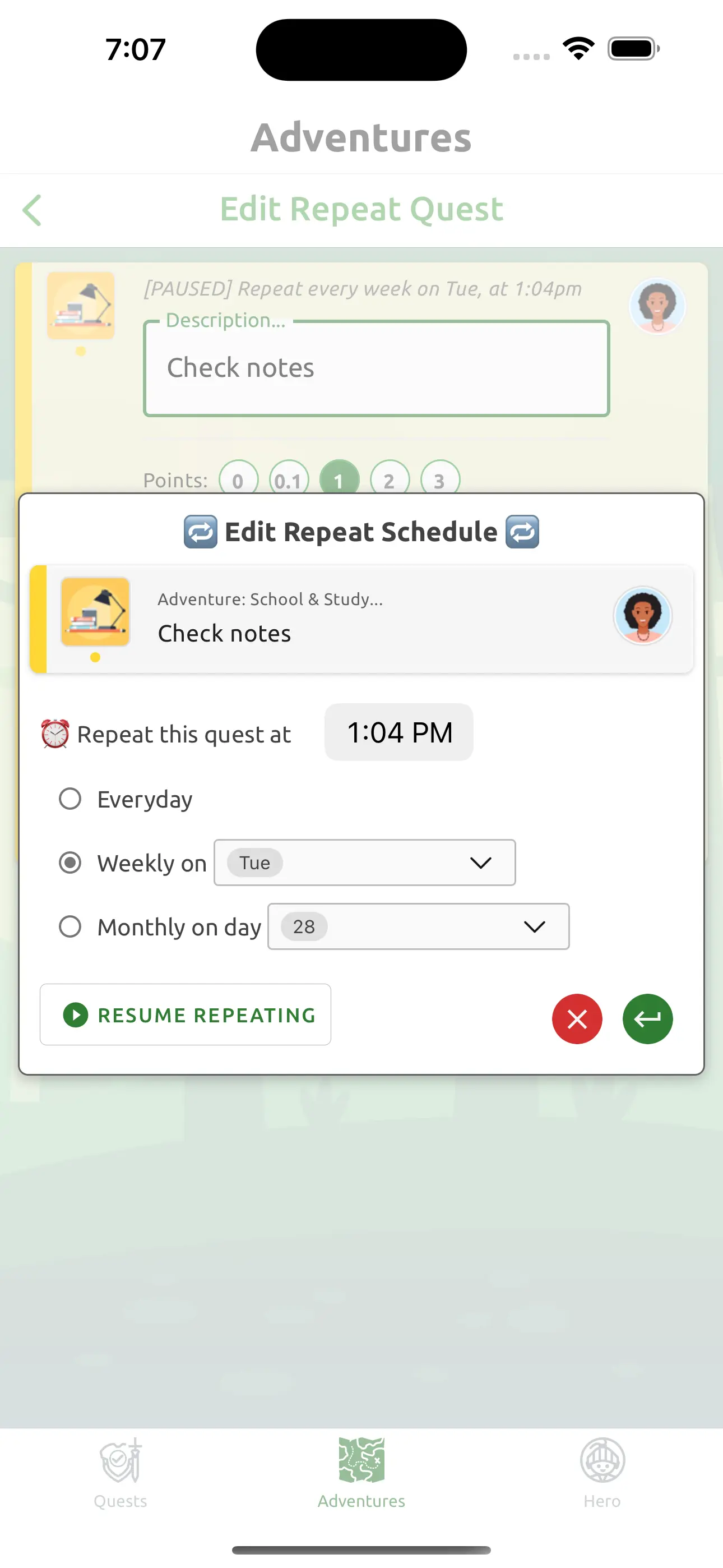
Above: Editing a repeat quest is similar as before; just with the "Edit Repeat Schedule" button.
v4.2 is Available Now on Web and Chrome Extension
We have released v4.2 on the web and Chrome extension. It'll also be available on iOS very soon.
What's next on our roadmap? As we mentioned in a previous post, we will add more motivational elements. Specifically, we are working on a new feature called "Piggy Bank". We hope to bring it out to the world soon!