
Last year, I launched an app called "Minimal Fast Tracker". And a month ago, I was happy to get a feature request from a user about being able to export their own fasting data. Minimal Fast Tracker being a side project, it was easy for a feature request to slip through the cracks and end up never being delivered. So I used HeroMode to track and motivate myself. And thanks to HeroMode, the data export feature is now available in the newly released Minimal Fast Tracker v1.4!
Minimal Fast Tracker
Last August, I launched a little app called Minimal Fast Tracker. This app satisfies my own need of a light-weight tracker for fasting. And, being a data scientist, I also wanted the app to only save the data on my own device, so my data stay within my control. This "local-first" approach further simplifies user experience - there is no account creation, no subscription, and I also decided against ads. Just a simple, minimalistic fast tracker.
As simple as it is though, I couldn't help adding a bit of data analytics. So in Minimal Fast Tracker, users can see stats and a visualization of their fasts:
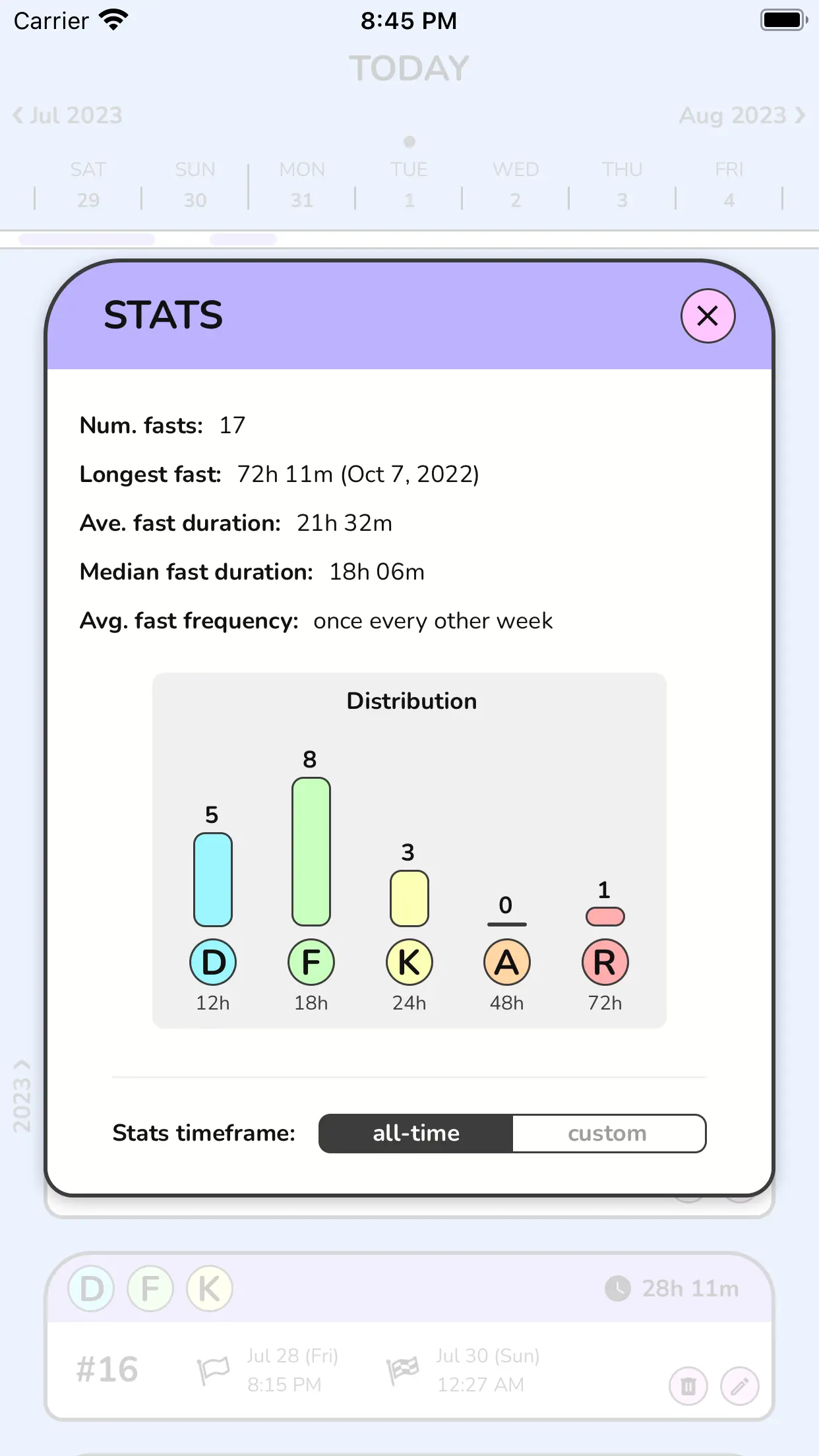
And to allow user to move their own data to a new device, for example, when they switch to a new phone, we also have a "Data Migration" functionality.
Feature Request from a Fellow Data Enthusiast
Last month, I got an email from a user, asking if Minimal Fast Tracker allows exporting their historical fasting data, so that they can perform further analysis.
I was extremely elated to get this request - what a great feature request! It's a feature that I, as a user, would also love, and as a developer, would be happy to build.
But, Minimal Fast Tracker being a side project, I struggled to find time to actually implement it.
Using HeroMode to Track and Motivate
Once again, I heavily relied on HeroMode to keep me motivated. First, I created a quest for the data export feature to make sure I don't forget about it. Seeing this quest being open day after day reminds me about it, and once in a while, when I have a few minutes to spare, I'd do a bit of research on the easiest way to support data export. I also realized that I have a lot of dependencies to update in the Minimal Fast Tracker codebase. So, you probably can guess it, I'd create HeroMode quests to run these tedious but necessary updates using small 5-minute windows here and there.
When I finally found a big enough time chunk to actually write code, the bits and pieces of background research have prepared me quite well. After just a couple of development sessions, I was able to introduce the new data export feature!
Data Export in Minimal Fast Tracker
In the new Minimal Fast Tracker update (v1.4), I added a "Data Export" button:
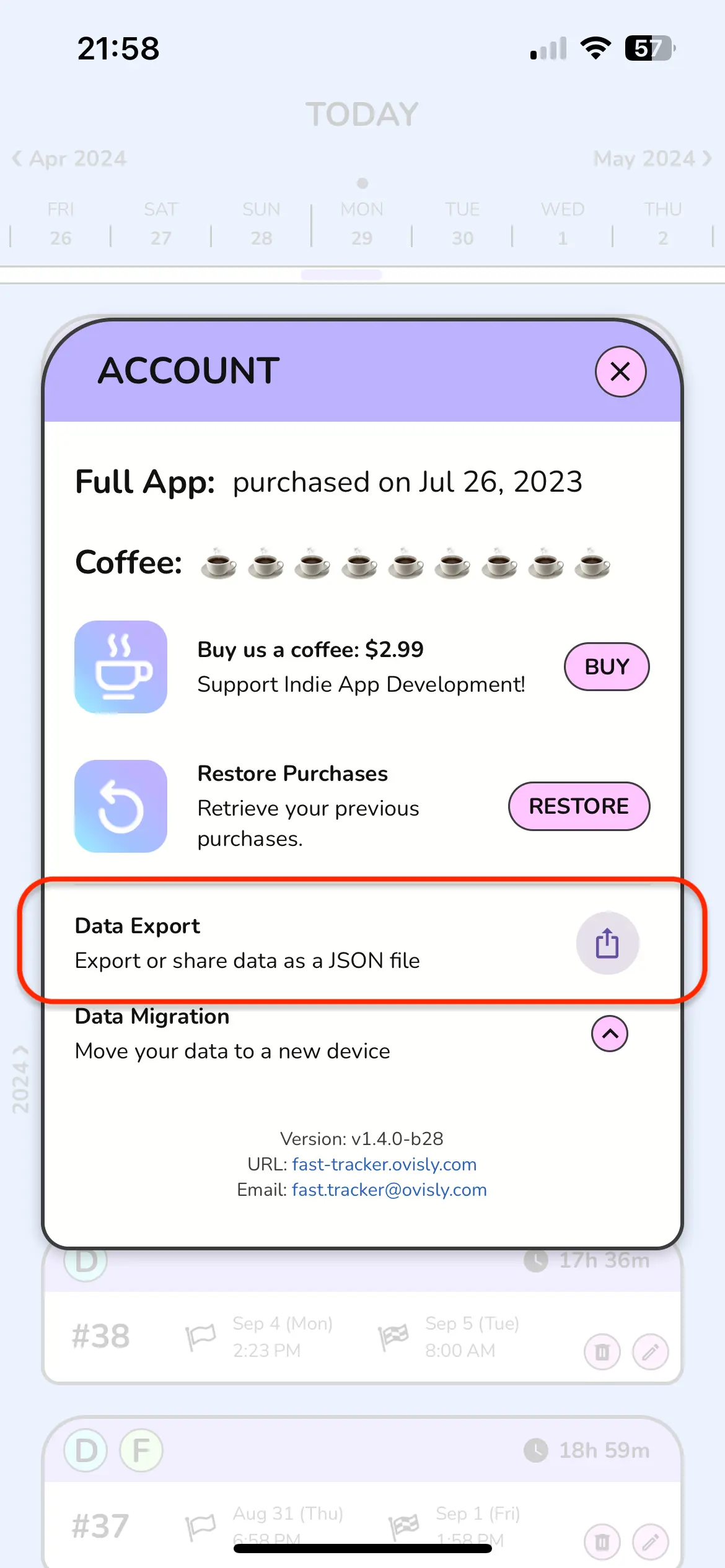
This button brings up the standard iOS "Share" experience, where user can choose how they'd like to get the data export. For example, my go-to way is to email the data to myself:
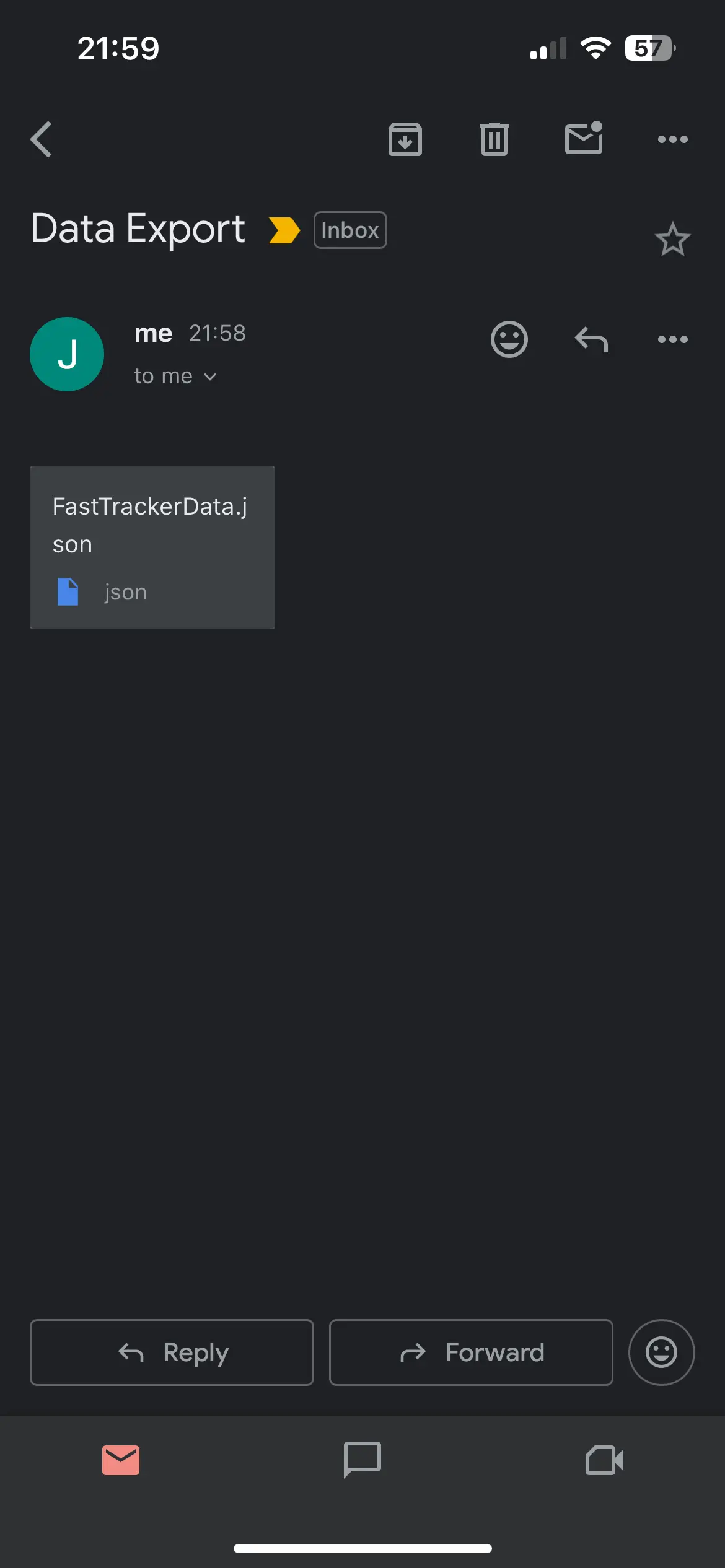
From there, you can inspect and manipulate your own fasting data. The json data below might look boring, but to a data scientist, mmm delicious data! If you have other health and fitness apps, or sleep data, you can combine these varied data sources to investigate patterns and trends, and maybe make interesting discoveries about your routine!
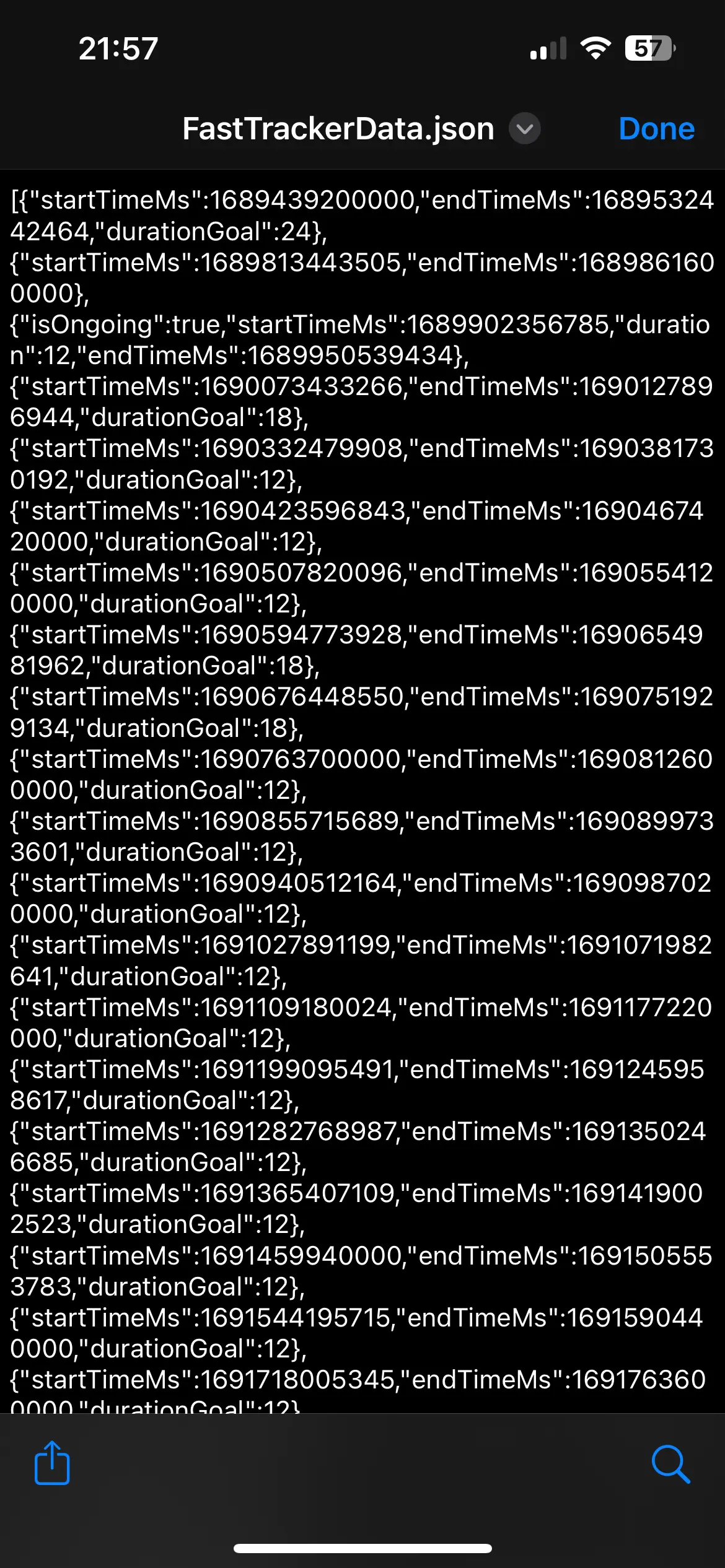
Thanks to HeroMode, I was able to ship this new feature within a month. Being a side project, I'm glad I didn't let it slip through the cracks. Do you have side projects? Do you find it challenging to push it forward and make progress? Maybe HeroMode could be helpful for you too!
