
We have released HeroMode v5.6. In this new release, you can now pin quests to the top of the list for convenient prioritization. Pinned quests stay on top until they are completed or unpinned. We have also split the quest Delete vs Expire buttons. In an upcoming release, we have also implemented the "start quest" button directly into the avatar of the assigned hero of the quest. With all these action buttons available to each quest, you have many ways to organize your tasks and stay focused on what's important.
Many of HeroMode's features come from our users. For example, most recently, we added background music and sound effects, and the Piggy Reward System, both of which were suggested by our users. And I'm loving these features!
Today we have a new functionality that's been released in HeroMode v5.6, which also came from a user suggestion. It's called Quest Pinning. Let's see how it works!
Quest Prioritization
In HeroMode, you can prioritize your quests by dragging and sorting them. This allows us to place the most important quests at the top of the list.

Quest Pinning
However, this drag-and-sort mechanism might not be convenient enough. One of our earliest users tends to have a lot of open quests that fill up the screen. Manually dragging and sorting them is a bit of a hassle. So after discussing with the user how HeroMode can be improved, we came up with the idea of Quest Pinning.
The pinning mechanism is pretty intuitive. In HeroMode v5.6, you will see the new Pin Quest button in the Quests list screen as one of the quick actions.
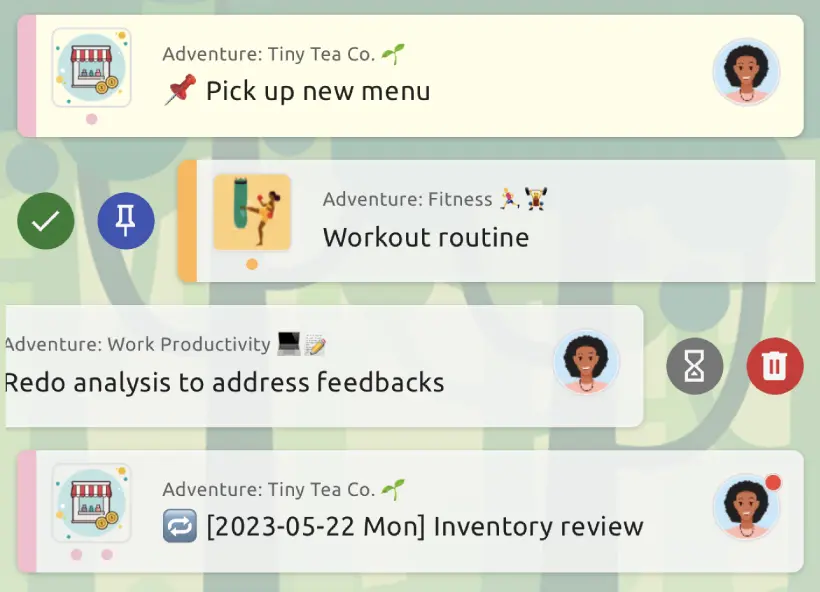
The pin quest button is also available in the quest detail screen.
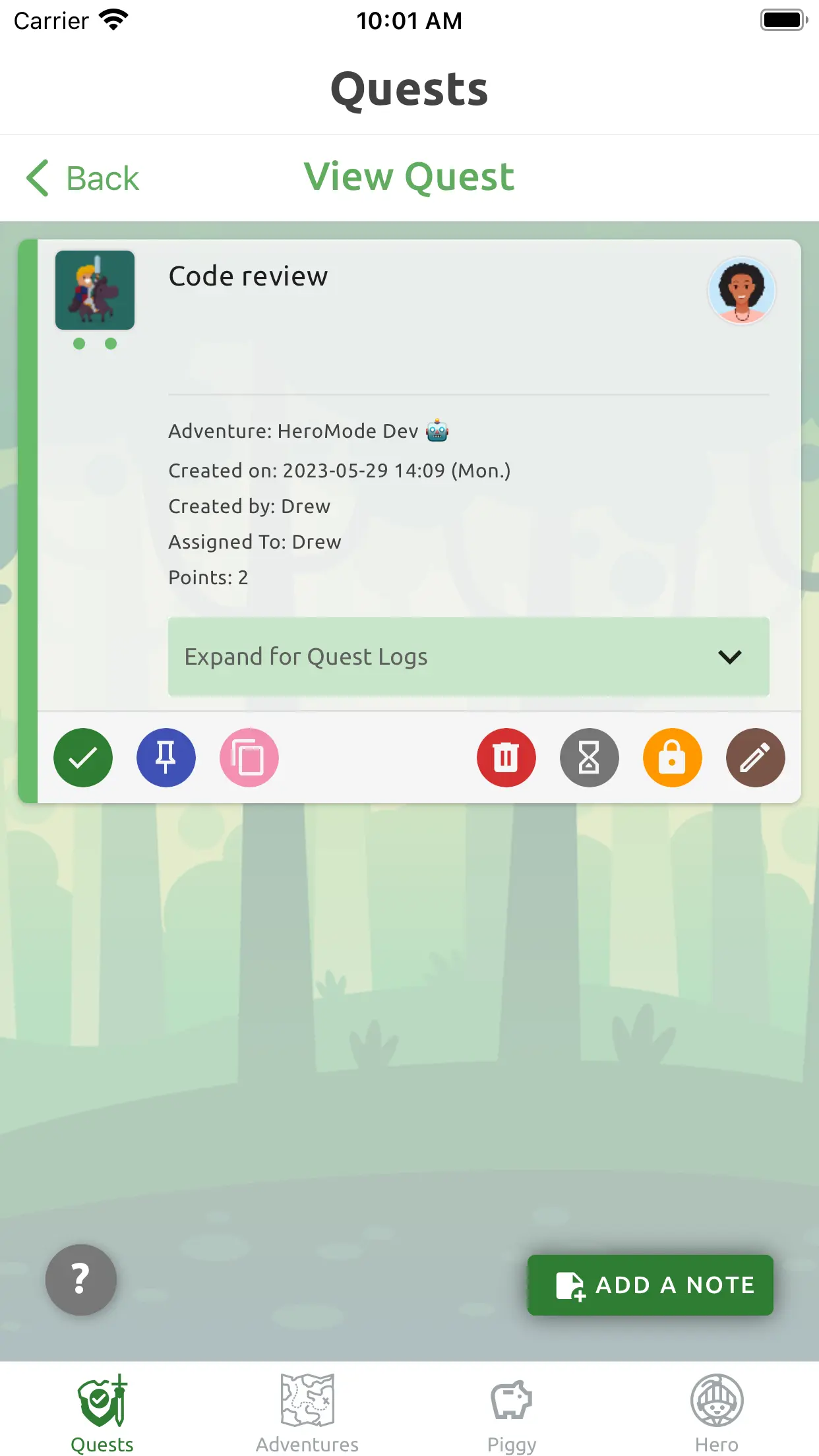
When a quest is pinned, it goes to the top of the quests list, and stays there until it is completed, or unpinned. Newly created quests will be placed right under the pinned quests.
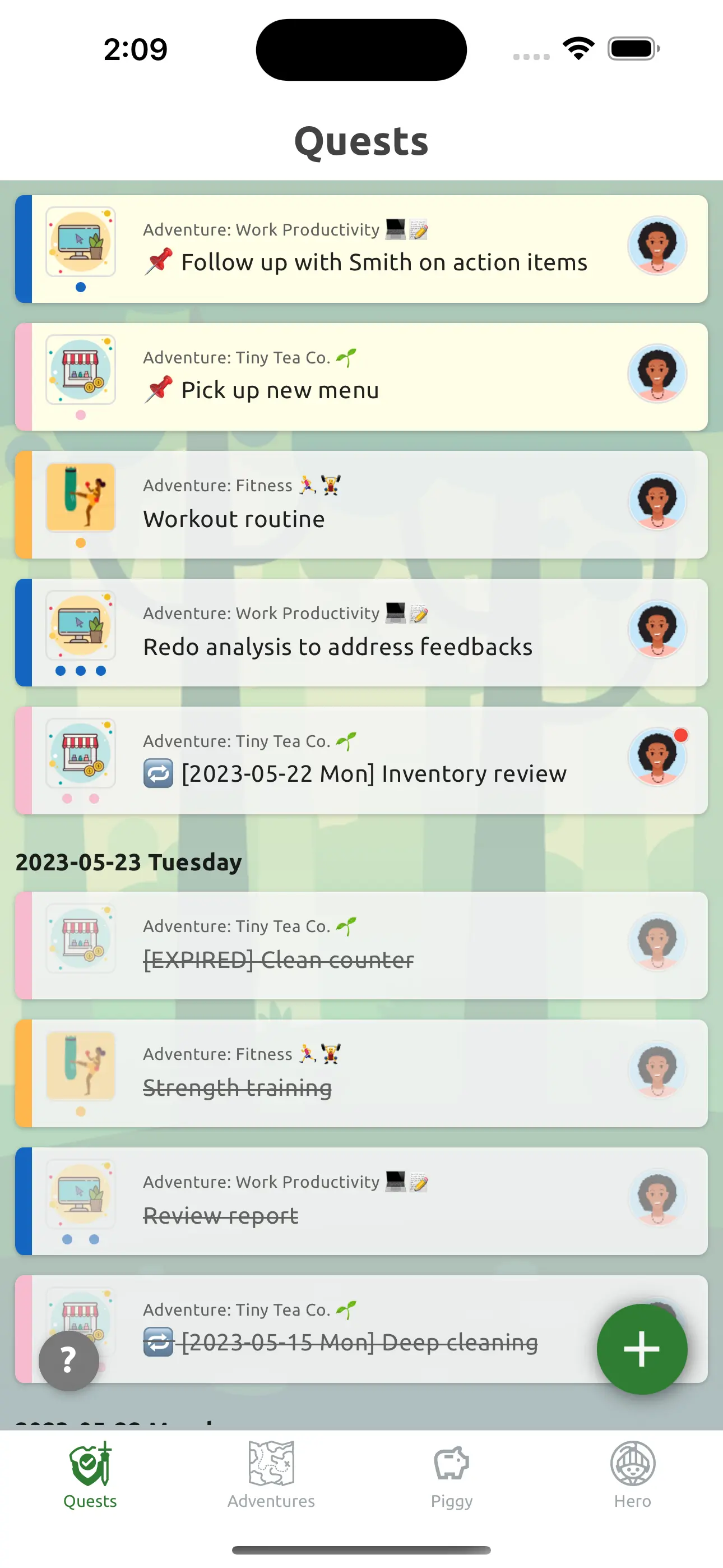
Expire Quest Button
You might notice that there is another new quest button besides quest pinning. It's the Expire Quest button!
Previously, when you press the delete quest button, you are then given a choice to either expire or really delete the quest.
This extra step is a bit confusing, since deleting a quest is so conceptually different than expiring a quest. It doesn't make too much sense for them to share a button.
So now there are two separate buttons for deleting and expiring quests:
Expiring a quest: Marks the quest as closed with zero points. For example, to denote that it actually did not get done. Expired quests are tracked in the activity calendar and stats.
Deleting a quest: Permanently removes the quest from your record.
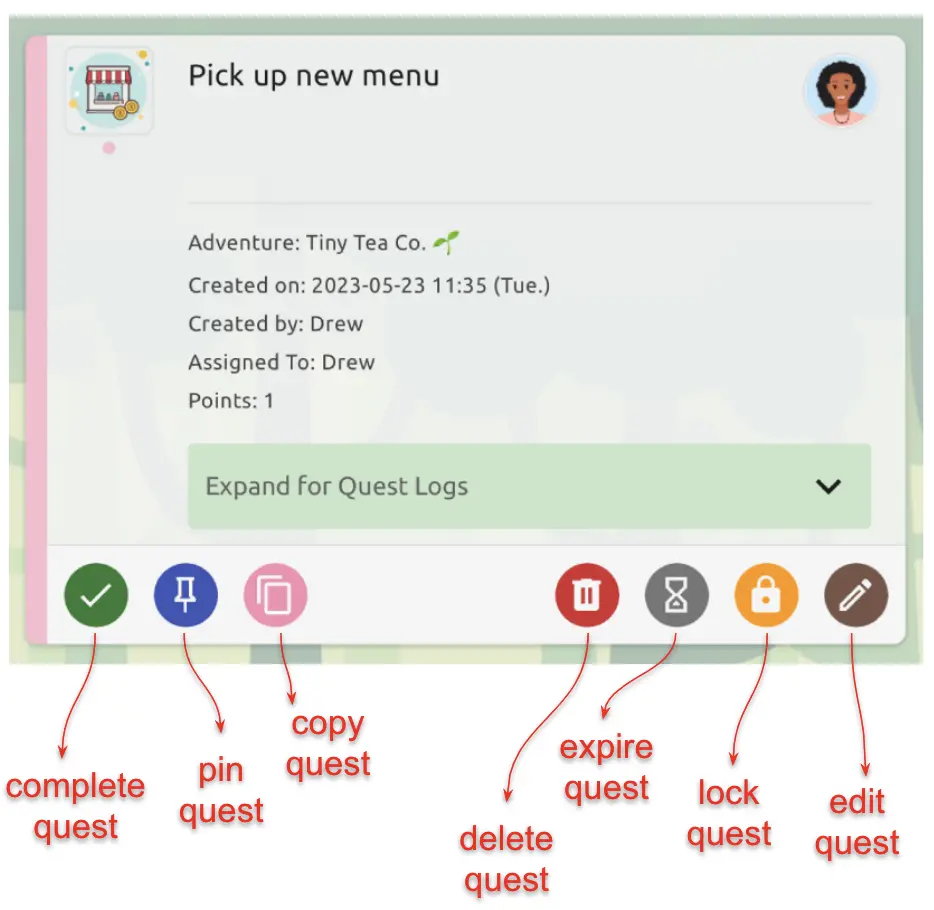
Coming Soon: Start Quest with Hero Avatar
With all these new buttons, the quest card is getting pretty busy. On a smaller device, the buttons are packed tightly together.
So in an upcoming HeroMode release, we have hide away a lesser used button, the Start Quest button. I like this button and I use it a lot, since it gives me a clear visual indicator when a quest is in progress. But it doesn't feel like a true "quest action" compared to the other buttons, such as completing a quest, deleting a quest, locking a quest, etc.
To maintain the "start quest" functionality while keeping the quest card clean, we have moved it to the assigned hero avatar. If you are the assigned hero of a quest, you can mark it as started by pressing your avatar, which sets the quest as "in progress".
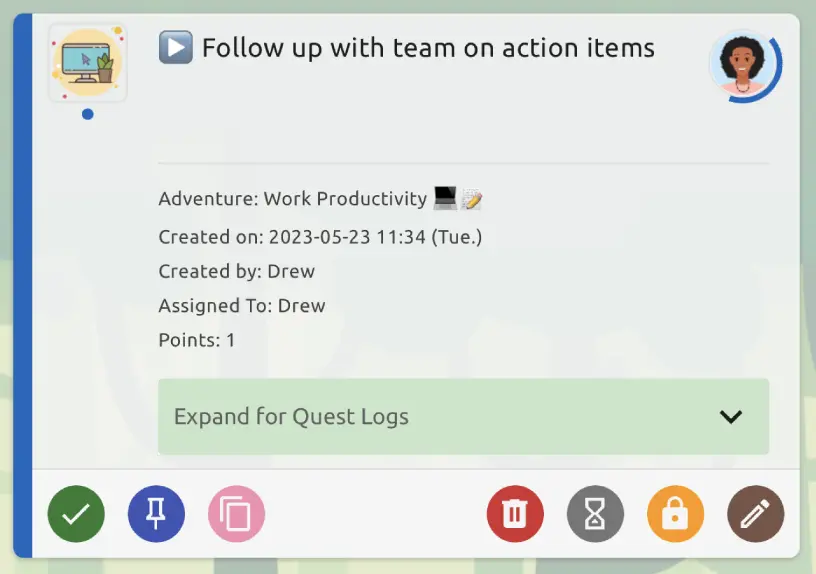
That's it for this round's HeroMode release announcement. I hope you enjoy these new features and improvements! And, in closing, for each of your most important quests, if you like it then you should put a pin on it!