
We have just released several new features for HeroMode that are sure to bring even more joy and excitement to the platform! From the addition of background music and sound effects, to the replacement of the "Memento" feature with "Quest Notes," we are continuously improving HeroMode to meet the needs of our users. The Info Centers are another addition that provides helpful tips and information to maximize your HeroMode experience. And let's not forget the Piggy Rewards System, which has now been made a core feature of HeroMode. All these updates are now available on web, chrome extension, and iOS, so make sure to check them out and let us know what you think!
Hello everyone! I'm excited to announce the release of some new features that we believe will bring more joy and excitement to the HeroMode platform. We got some amazing ideas and feedbacks from our users, and now we're ready to share them with you in today's post!
Background Music and Sound Effects
One amazing user, to whom we are eternally grateful, made a wonderful suggestion that we add background music and sound effects to HeroMode. I was over the moon when I heard this, because this is exactly the kind of joyful and motivating experience we want to create for our users!
Music and sound can play an effective role in improving productivity and motivation. Many of us have our favorite playlists or YouTube channels that we listen to while working or studying. When it comes to HeroMode, music and sound can even serve duel purposes. They can help with focus and productivity, and also makes the "Adventure" spirit of HeroMode more immersive and engaging.
With this in mind, we've added a variety of new sound effects and background music options to HeroMode. You can adjust your own setting in the new "Settings" card within Hero Screen's "Manage Account" page.
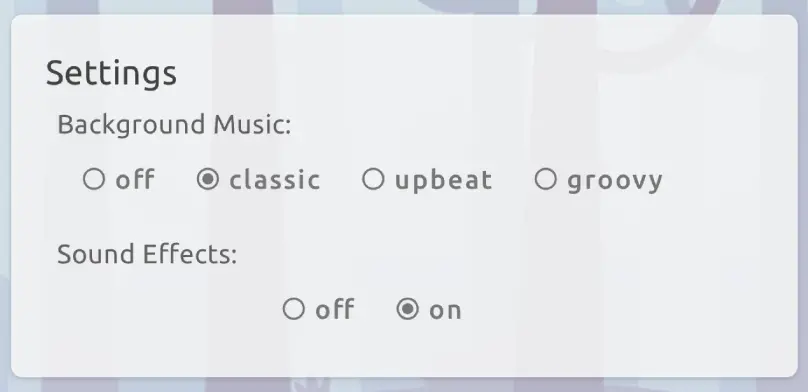
Above: The new settings card for background music and sound effects. You can find it by going to your Hero Screen, and click on "Manage Account" button.
You can choose from three different background music tracks, or turn it off. Similarly, you can turn sound effects on or off. The sound effects are played at various meaningful moments within HeroMode. For example, when you complete a task, check off a checkbox, redeem a reward, or even tap on the little piggy! We hope these little sounds make productivity even more satisfying.
Bye Bye Mementos; Hello Quest Notes!
This is less about a new feature, but more about correcting a user experience mistake I made.
Previously, within a quest, you can add a "memento" to record any notes or photos related to the quest. You do so with the indigo "+" button on the lower right corner.
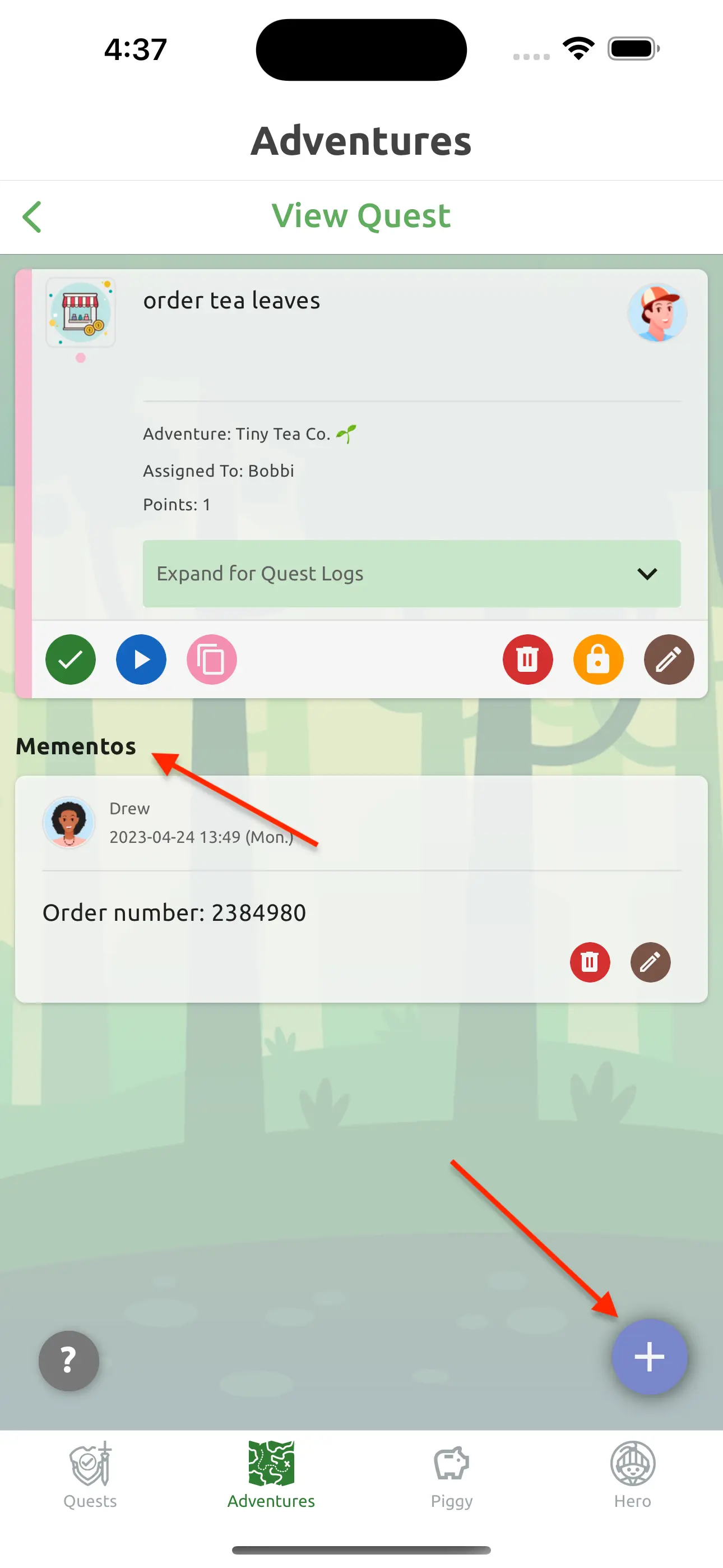
Above: The old "Add Memento" button, and the old "Mementos" section.
Why this button? Well, in my mind, back in mid-2022, there are three organizational levels within HeroMode:
- Adventure: Like a project, a goal, or a journey.
- Quest: Like a task, todo, or action.
- Memento: Any notes or pictures gathered whilst on a quest.
So, in a romantic and unpractical frame of mind, I imagined the color theme for these three layers would be brown, green, and indigo. Because Adventure is like the central tree trunk (brown), quests are like the leaves that grow abundantly (green), and mementos are the fruits or flowers of labor (indigo). That's why I chose the following colors for the three buttons:
Add Adventure:
Add Quest:
Add Memento:
The problem? Nobody was using Mementos! In fact, over the last year, I've received the following feedbacks:
- From new users: "What is a memento?"
- From a very experienced HeroMode user: "The memento button is useless. I only click it by mistake."
- So I explained to them what a memento is (like taking notes). They said, "Oh ok," and continue to not use it.
- From HeroMode Dev: "Memento is very difficult to spell. It caused me a lot of trouble when I was coding."
On top of all these valid points, a crack also began to form in my beautifully three-layered structure for HeroMode. We have since introduced checkboxes for quests so users can organize subtasks. One can say this adds another layer. Plus, we also now have Adventure milestones. Clearly, the three-layer structure is not helping users to understand HeroMode anymore, only more confusing.
So, I finally made the decision that it's time to say goodbye to mementos, no matter how much I enjoyed the movie, and rebrand it with a name much more intuitive.
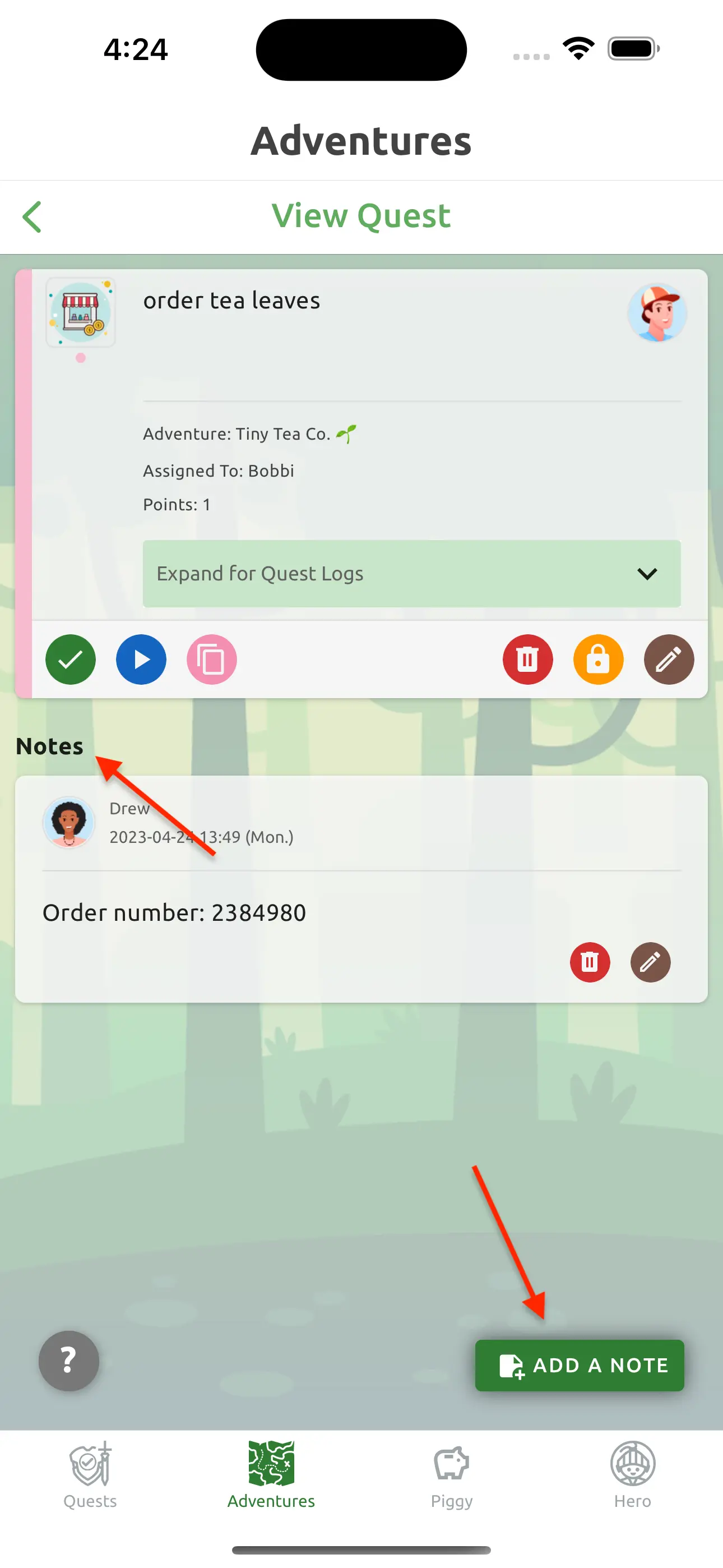
Above: The new "Add a Note" button! Much easier to understand right away what does it do.
Within a few days of releasing this memento-to-notes rebranding, even though the note-taking functionality is exactly the same, right away, we saw seasoned HeroMode users began to add notes to their quests! This experience has taught me a valuable lesson: Don't create confusion for the sake of a romantic idea. Just serve up functionalities that are intuitive and easy to understand.
Info Centers
And speaking of making things easier to understand, we have started adding Info Centers to each screen so that users can get the relevant information they need at the relevant time.
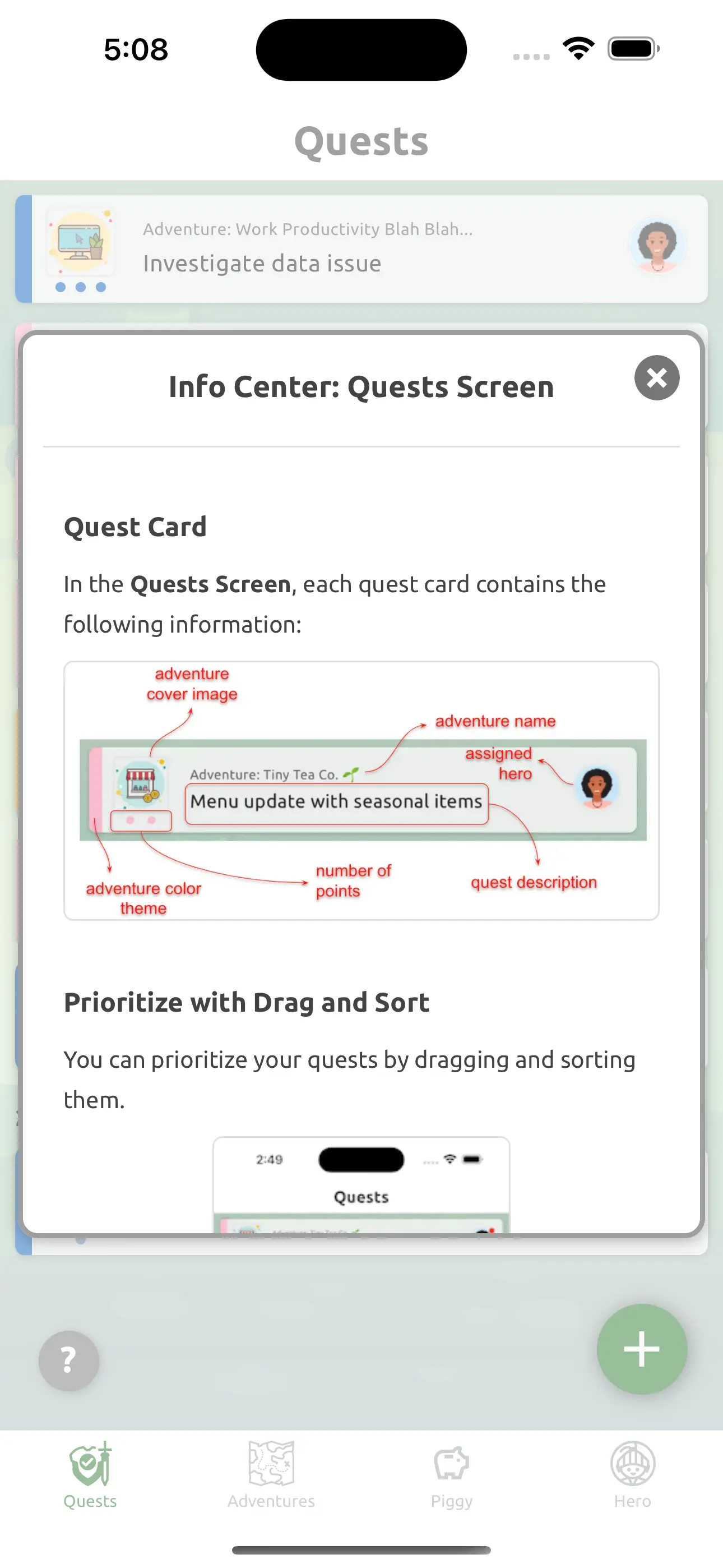
We have now added the Info Center for:
- Quest List Screen
- Quest Detail Screen
- Piggy Screen
- Repeat Quest Screen
- Hero Screen
- Manage Account Screen
And we will be finishing this effort with the Adventure screens. These Info Centers walk through the functionalities of each screen, and also provide tips on how to leverage HeroMode for joy and productivity. We hope they will help new and existing users alike to get the most out of HeroMode.
Piggy is Now a Core HeroMode Experience
In last week's post, we described the effectiveness of the Piggy Rewards System in motivating users to complete their tasks. Through this analysis, we also realized that the customizable option to turn off Piggy for an adventure is not being used.
So in the new HeroMode release, we have deprecated such option. Now, Piggy is always on for all adventures. You will earn points for completing quests with at least 1 point for any adventure.
That's all the big HeroMode feature updates for today! All the new features are already available on web, chrome extension, and iOS. Make sure you have the updated version of HeroMode, and let us know what you think!