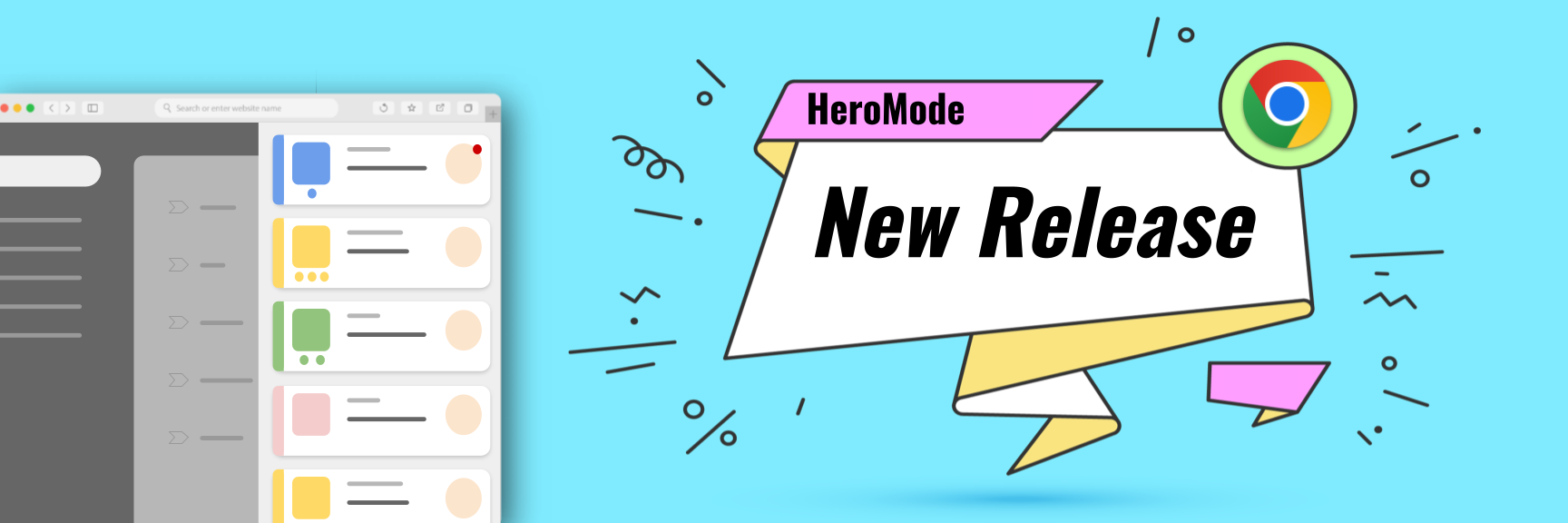
HeroMode is now available as a Chrome Extension! You can add HeroMode to Chrome, and use it within any browser page.
With the HeroMode Chrome Extension, you can manage all your adventures and quests directly within your existing workflow. For example, now I use HeroMode on my iPhone, and I also have the HeroMode extension embedded in my Gmail browser tab.
As always, we'd love to hear your thoughts and feedback -- you can email us at heromode.product@ovisly.com.
This has been an exciting beginning of 2023 so far for HeroMode releases. Just two weeks ago, we made HeroMode available as a web app. This means users can manage their quests and adventures both on their computers and on their phones.
This week, we are adding another way to use HeroMode: as a Chrome Extension! Chrome extension has the benefit of not needing to open a new tab. More importantly, HeroMode can now be tightly embedded within your existing workflow.
Use HeroMode Directly Within Your Productivity Workflow
For example, I always have a Gmail tab open when I'm working. So I load up the HeroMode extension within my Gmail. This way, I can see my quests, as well as if I have any new email, with a quick glance.
If your workflow involves other applications, then you can embed the HeroMode Chrome Extension wherever you are.
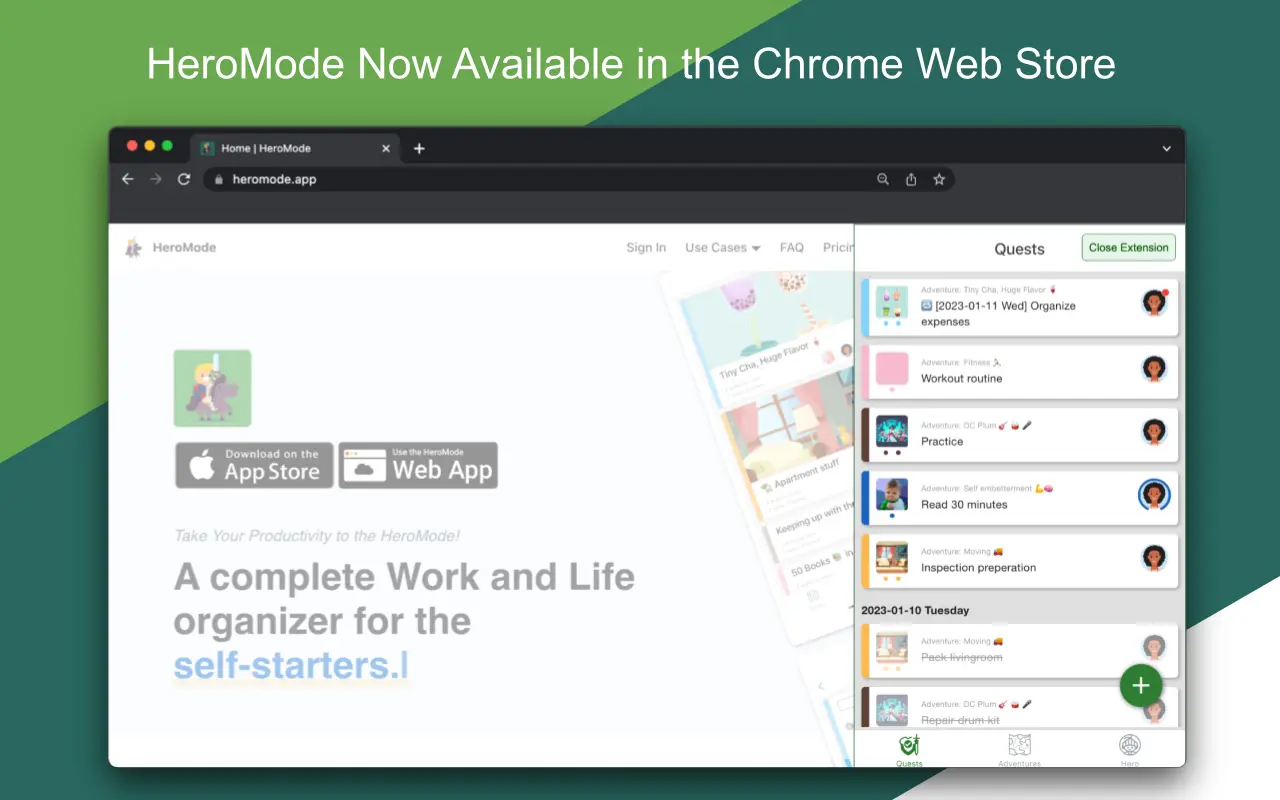
Synchronized Adventures and Quests Across Devices
With the release HeroMode Chrome Extension, you now have even more flexibility on how you use HeroMode. When you are on the go, HeroMode is there as a mobile app. When you are working on your computer, HeroMode can be opened in a browser tab with our web app, or as a Chrome Extension directly within an existing tab.
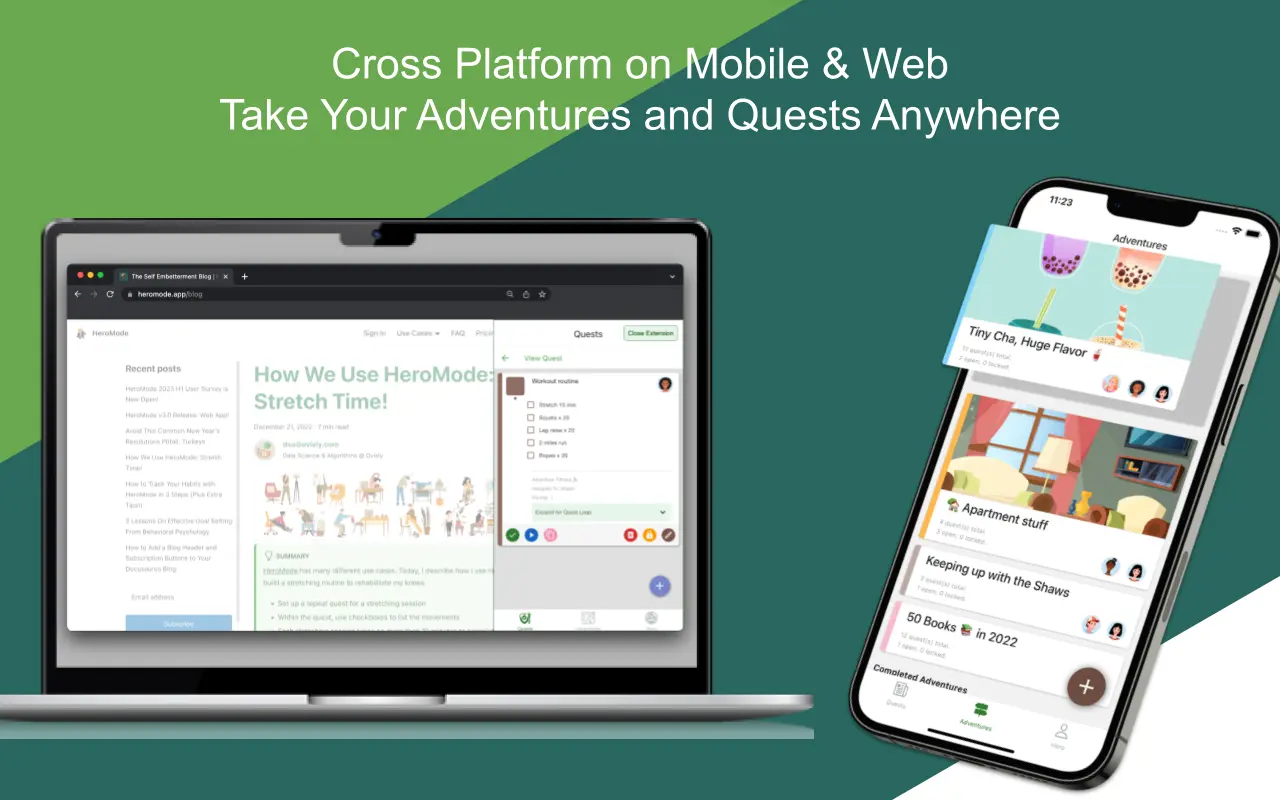
You can get the HeroMode Chrome Extension from the Chrome Web Store. As always, we'd love to hear how to make HeroMode more useful to you. You can email us with your thoughts and suggestions at heromode.product@ovisly.com.