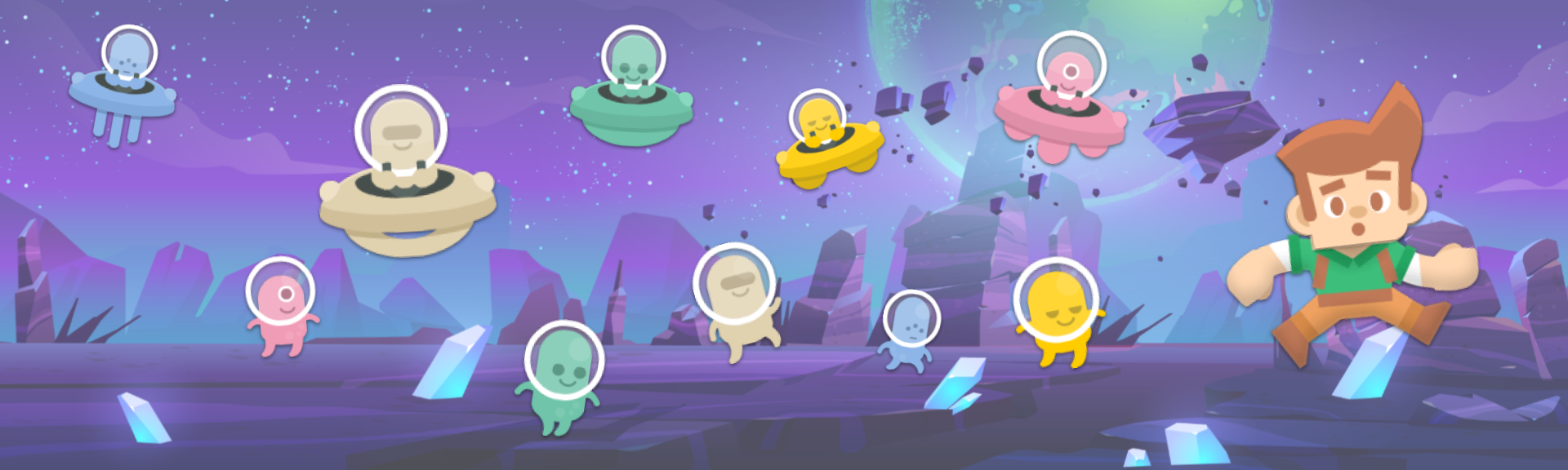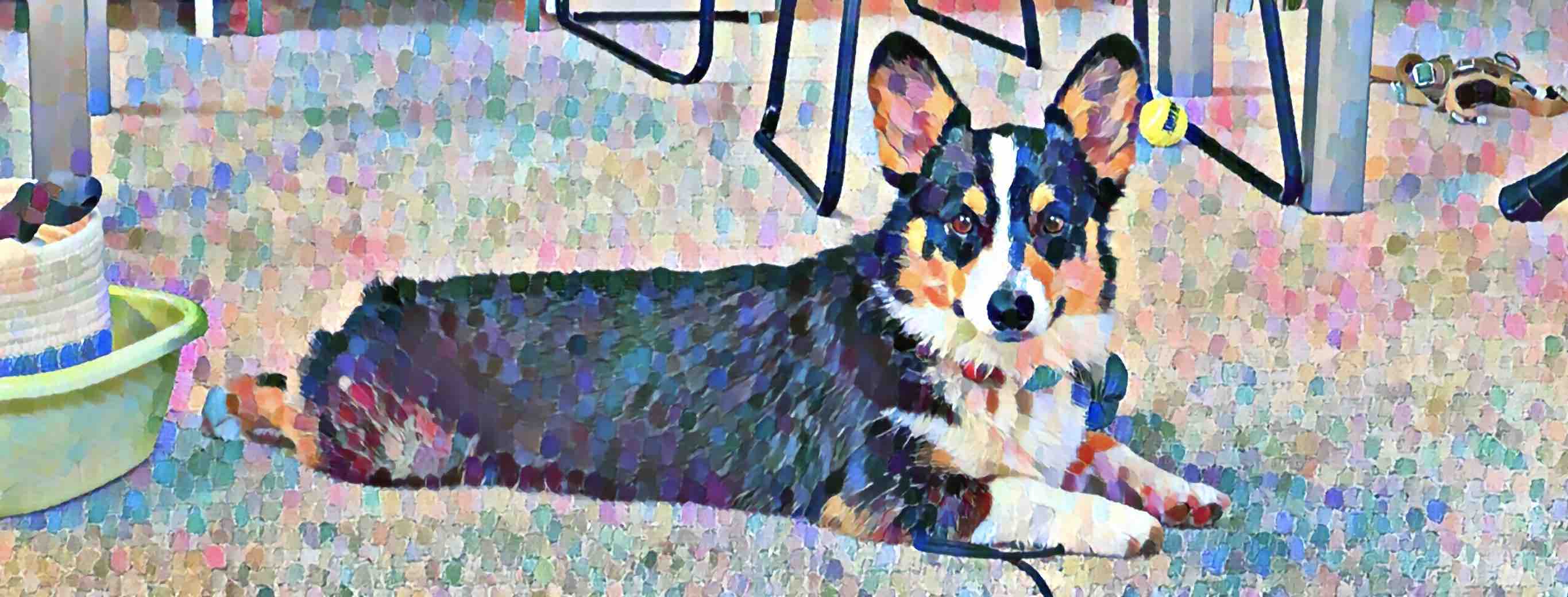HeroMode has many different use cases. Today, I describe how I use HeroMode to build a stretching routine to rehabilitate my knees.
- Set up a repeat quest for a stretching session
- Within the quest, use checkboxes to list the movements
- Each stretching session takes no more than 10 minutes to complete
- I set up the repeat quest for Mondays through Fridays, so that I'm reminded to get up and stretch during work days
- Since setting up the "Stretch time!" repeat quest, I've been stretching almost daily, and my knees are feeling a lot better!