
HeroMode can be used in many different ways, including staying focused and productive at work. In today's post, a beta user describes how she uses HeroMode's repeat quests to schedule multiple "productivity hours" throughout each work day.
For today's "How we Use HeroMode" post, we have a guest. Our guest is one of the early HeroMode beta users, Jade. Jade uses HeroMode daily for many aspects of her work and life. In today's post, Jade shares how she uses HeroMode to structure her work days with "productivity hours".
From Timer to HeroMode
During the pandemic, like many other software engineers, I began to work from home. And just like everybody else, I needed to adjust how I work to stay positive and productive.
There were physical adjustments like work-from-home equipments. I added a new computer monitor and tried a few work desk & chair setups. But more subtly, I also needed to adjust internally, in terms of motivation and workday structures.
Specifically, I was missing the definitive context switch of "going to work" that used to put me in the mindset of work. And as a result, I needed a way to put myself in the mental state of work while working from home.
For this reason, I started to use a timer, following the famed Pomodoro method. Multiple times each day, I'd set the timer to 25 minutes. During those 25 minutes, I try to stay focused on work. No internet browsing. No procrastination. I was only allowed to sit in the work chair and get something done.

This worked somewhat. And the beeping timer was a constant sound in my apartment during the pandemic years. Fast forward to this year, I have now gone back to office most days of the week. And I also started beta testing HeroMode since its early days. Having experienced the timer as a tool for productivity, I tried to use HeroMode to see if it'd help me stay productive at work.
HeroMode for Productivity
In HeroMode, I have created a "Productivity" adventure. Any work-related tasks like "code review" or "write proposal" would be quests linked to the "Productivity" adventure.
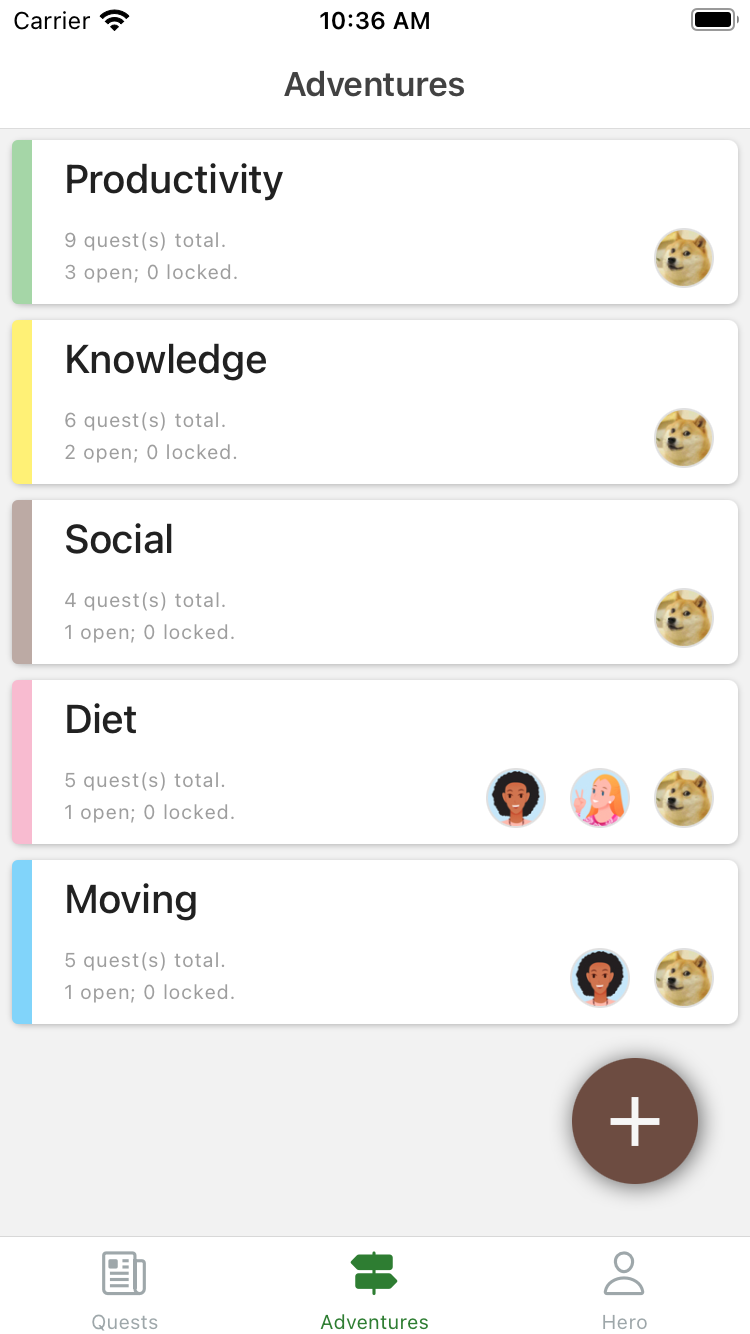
Above: Jade's adventures list (re-created), which includes the "Productivity" adventure. Jade prefers a minimalist style for her adventures list. You can bring your personal aesthetics to HeroMode to make your adventures and quests uniquely yours!
Schedule Productivity Hours with Repeat Quests
Later on, Repeat Quest functionality was added in HeroMode. This reminded me of my timer, and I ended up creating multiple repeat quests in my "Productivity" adventure.
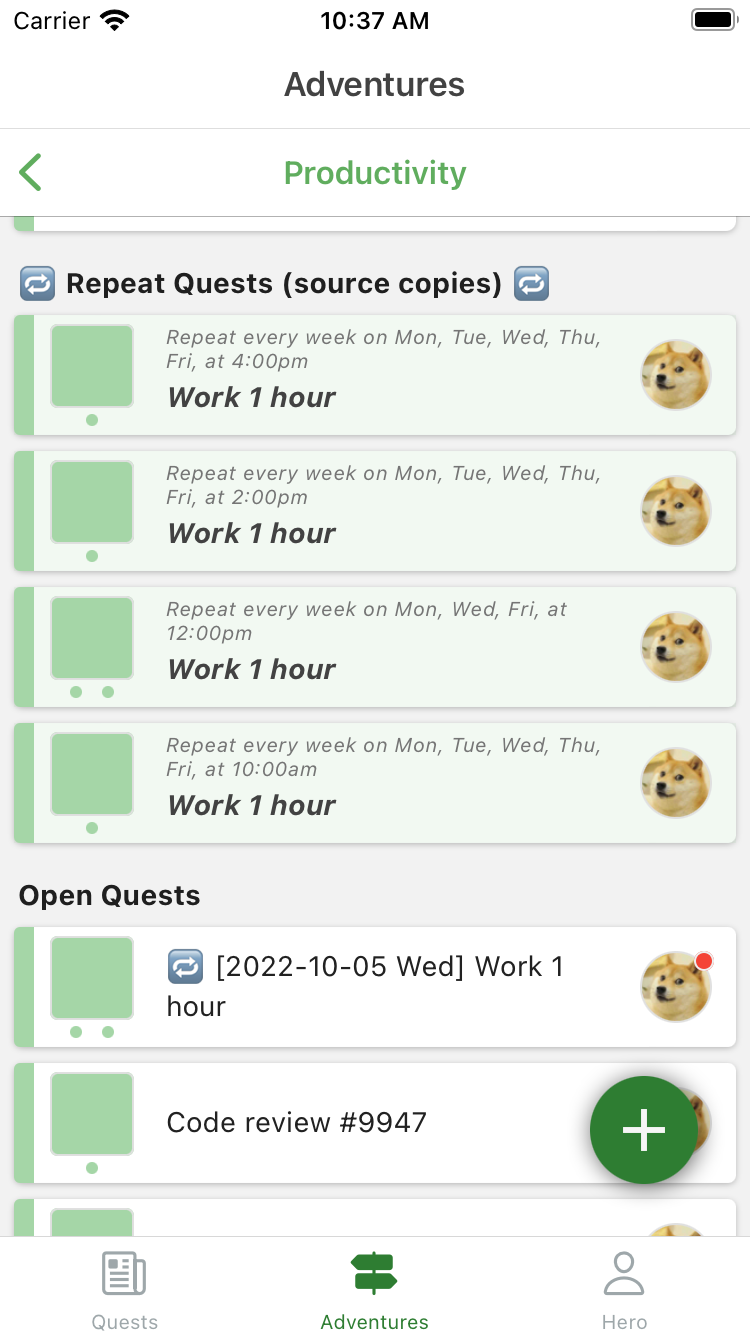
Above: Jade's repeat quests within the "Productivity" adventure.
I designed these repeat quests to fit my work rhythm. Each day at work, there'd be a few hours of meetings. So I have four "Work 1 hour" productivity quests each day. Except for Tuesdays and Thursdays, when there are typically more meetings. So on those days, I only have three "Work 1 hour" productivity quests.
Flexible, Forgiving, Fun
Unlike the timer, these repeat quests don't beep when one hour is up. They get created each day, three or four times a day, at the designated hours that I had picked. But the exact time at which I complete each "productivity hour" quest is up to me.
This is convenient since each day, I have meetings at various times. So I can just utilize the hours between meetings to complete my "productivity hour" quests.
And the "one hour" is not strictly measured. I don't set a timer for one hour when I do these quests. I simply sit down, and start a "productivity hour" quest. Because it's one hour, it's pretty easy to mentally track when one hour is up.
The lack of time tracking, to me, has become a feature of flexibility. While in the office, there are more unexpected interruptions. For example, coworkers dropping by my desk and chatting with me. I actually really enjoy these interactions -- it makes me feel connected to my team and frequently gives me ideas and inspirations on my work. After chatting with a coworker, say, for five minutes, I just tag on five more minutes to my productivity hour.
Similarly, despite my best effort, sometimes during the productivity hour my mind drifts off. And before I'm aware of it, I'm internet surfing. When that happens, again, I just extend the productivity hour a bit longer to make up for it.
So even though I'm not measuring that I've worked exactly one hour for each productivity quest, this approach actually adapts to my work days better. It's not precise in terms of time, but, as far as I know, it's also impossible to be precise when measuring productivity. I'm my own judge for whether or not I have completed one hour of productivity, and so far, I feel I've been a pretty fair judge!
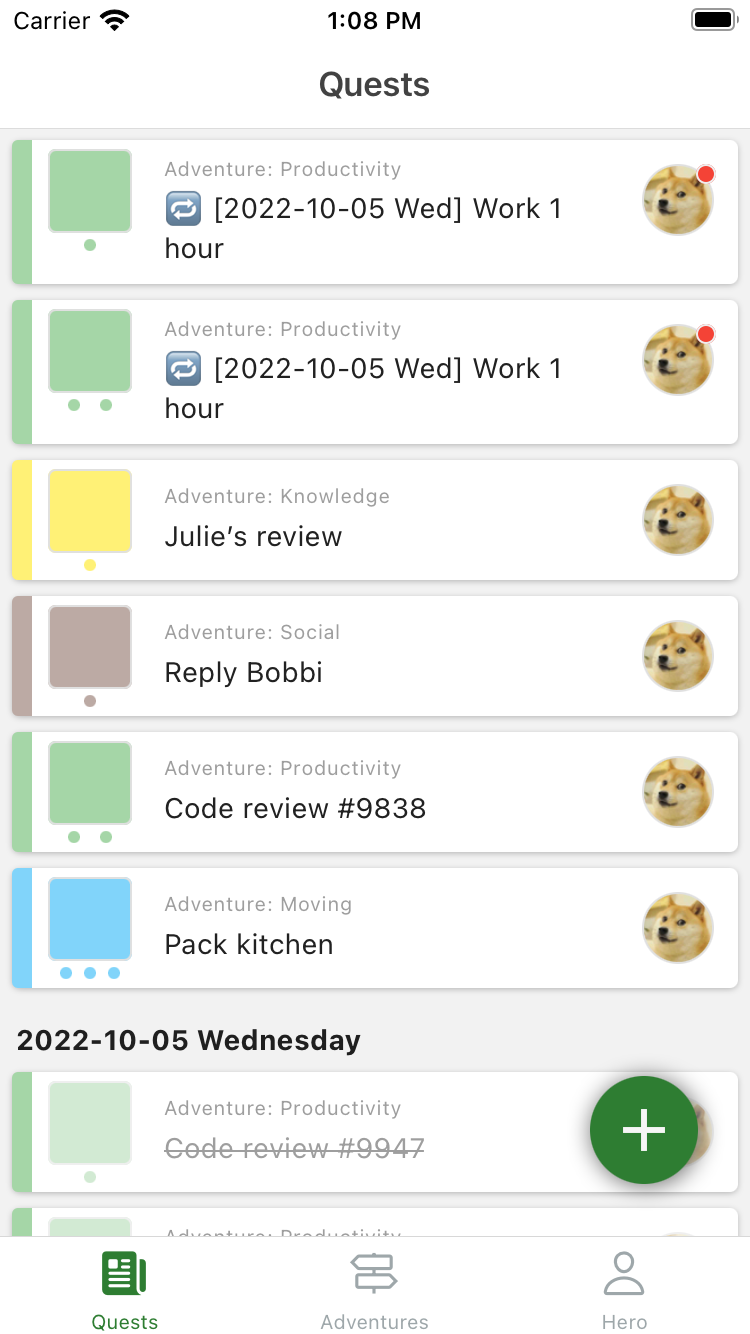
Above: This is what Jade's quests list might look like on a work day. The productivity hour quests are automatically created. They also have a red alert to highlight they are repeat quests.
Using Points for Motivation
You might have noticed that the four "productivity hour" quests somehow have different points. Three of them have the default one point, and one has two points. What's going on!? Aren't they all for one hour of productivity?
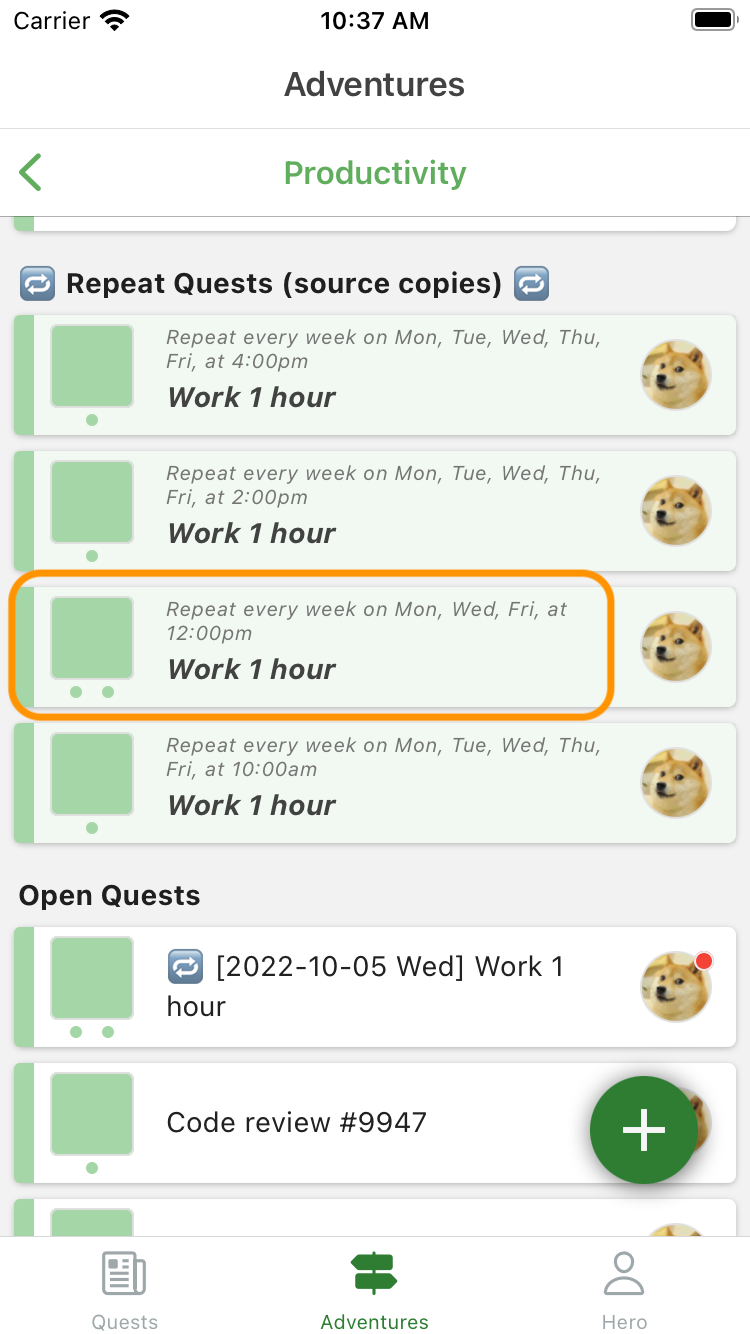
This is because over time, I've found that the 12pm hour is the most difficult to stay focused and productive. Not to mention this is the "extra" productivity hour that only happens on Mondays, Wednesdays, and Fridays. On these days, I have four productivity hour quests, and my motivation fuel can run low.
So I made this one repeat quest two points instead of one. It gives me the extra kick to complete it, as well as the bigger mental reward when I do!
From Feature Requests to Upcoming Features!
Since using HeroMode to structure my productivity hours at work, I've been largely satisfied by its functionalities. But there is one aspect that I feel is missing (editor's note: this pun is unintentional).
Try as I might, some days I don't finish all my three or four productivity hour quests. When that happens, I can't mark such quests as completed since I didn't actually perform the quests, but I also don't want to delete them. Instead, I'd like a way to label them as "missed", and even be able to track the "missed" quests in stats and activity calendars. This way, I feel I'd have even more motivation to hit all my productivity hours.
After providing my feedback to the HeroMode team, they are now working on implementing missed repeat quests! They are also working on my other feedback of not skipping repeat quests. I have been told that these improvements are coming soon (but not soon enough 😝)!