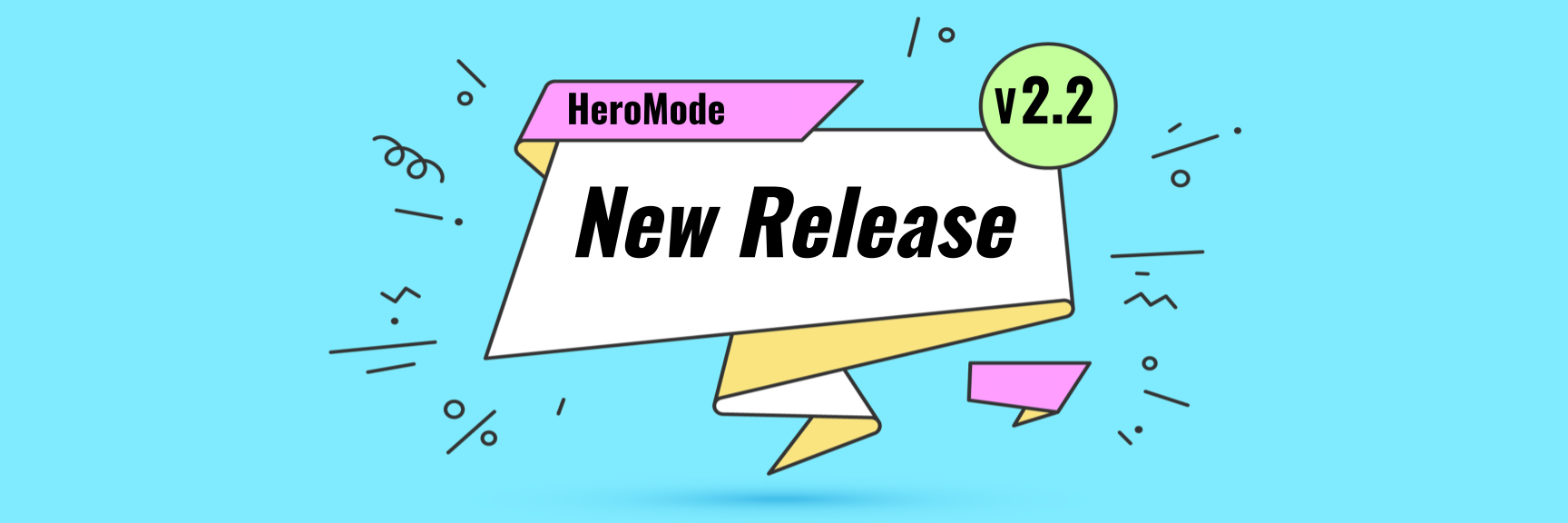
HeroMode v2.2 is now available in the App Store!
- Expired Quests are now available
- Stats and activity calendars got an update: you can now get monthly stats
As always, we'd love to hear your thoughts and feedback -- you can email us at heromode.product@ovisly.com.
In last week's blog post, we described new functionalities coming to HeroMode. Specifically, expired quests.
We are happy to announce that this functionality has been released in v2.2, now available in the App Store!
Expired Quests
In the new v2.2, when you press the red trash can button for a quest, you'd be given the options of deleting or expiring the quest.
Expiring a quest means you are closing the quest, but it's not been completed. This mechanism can be useful if you'd like to track how many quests have gone uncompleted. If you don't need to keep the closed quest in record, you can delete it like before.
Expired Quests are Tracked in Stats & Activity Calendars
You can keep track of expired quests in stats and activity calendars. The stats view counts how many expired quests you have. You can get the counts by day, by week, or by month.
In the activity calendar, if a day has expired quests, it gets a red dot.
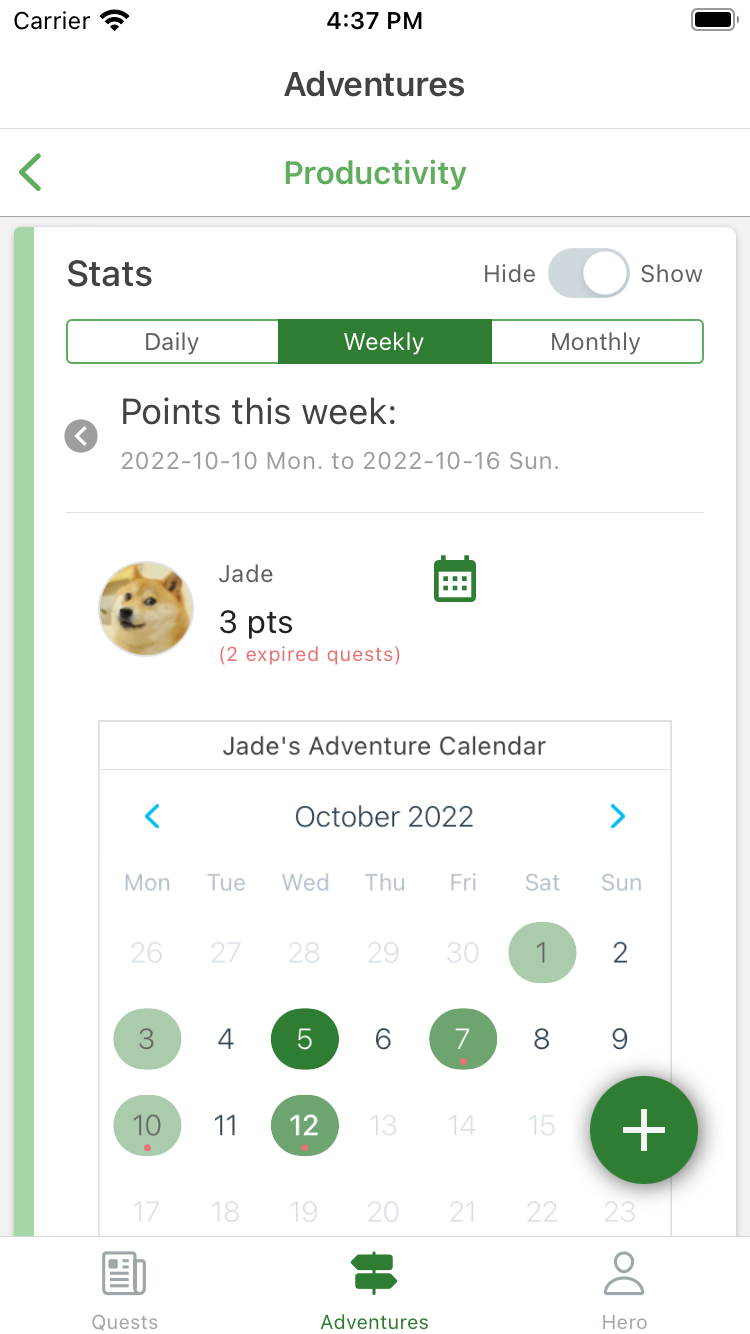
Above: Expired quests can be tracked within stats and activity calendar.
Daily, Weekly, and Monthly Stats
In v2.2, you can now get your points stats by day, by week, or by month. The monthly stats replaces the previous "all-time" stats, which is not as informative.
We also added synchronized controls between the activity calendar and stats, so when you change the timeframe in one view, the other view is also showing the same timeframe.
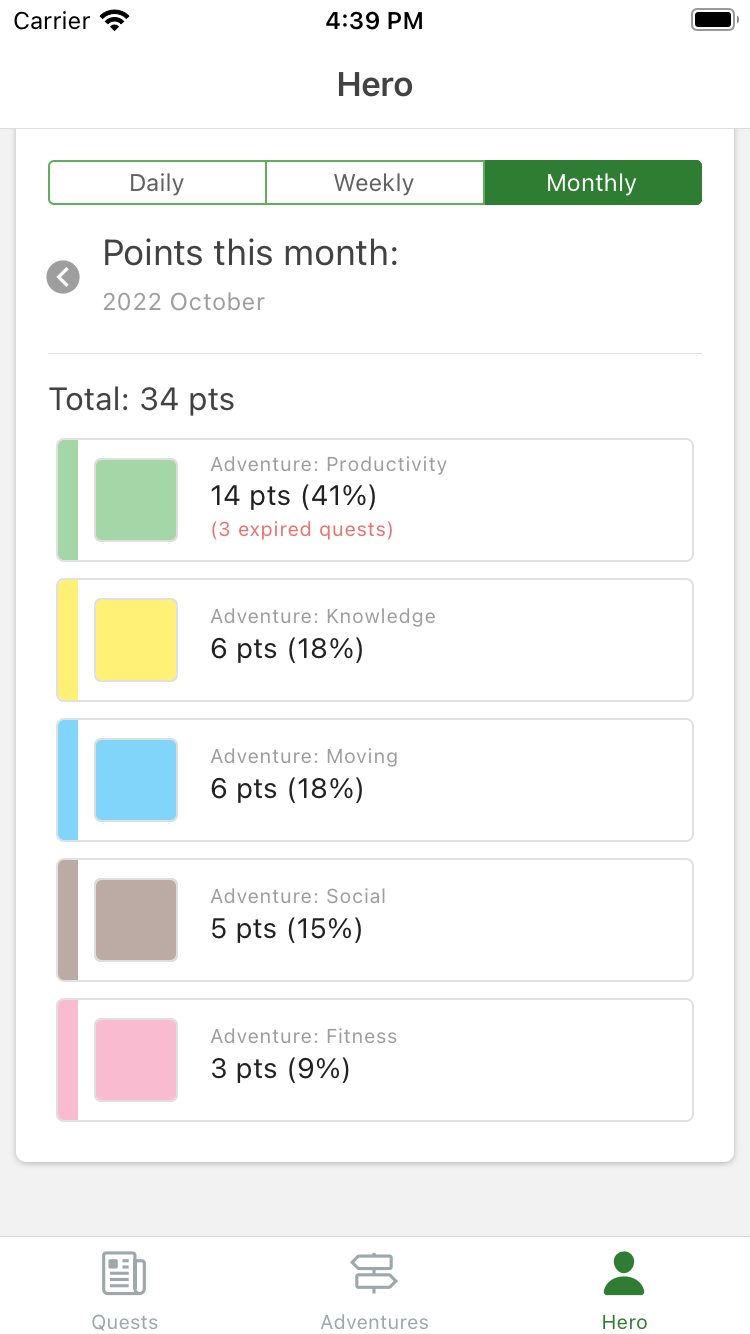
Above: In HeroMode v2.2, stats can be shown for Daily, Weekly, and Monthly timeframes.
As always, we'd love to hear how to make HeroMode more useful to you. You can email us with your thoughts and suggestions at heromode.product@ovisly.com.