Piggy Reward System
In the Piggy Screen, you can create rewards that motivate you, and redeem rewards with coins you earn by completing quests!
There are a few sections in the Piggy Screen:
- Piggy Bank
- Rewards Chest
- Redeemed Rewards
Piggy Bank
The Piggy Bank is where you can see how many coins you currently have.
You earn coins by completing quests that are at least 1 point:
- Completing a quest with 1 point: 1 Coin
- Completing a quest with 2 points: 2 Coins
- Completing a quest with 3 points: 3 Coins
You can have between -999 to 999 coins in your Piggy Bank.
Rewards Chest
You can create rewards that motivate you in your very own Rewards Chest!
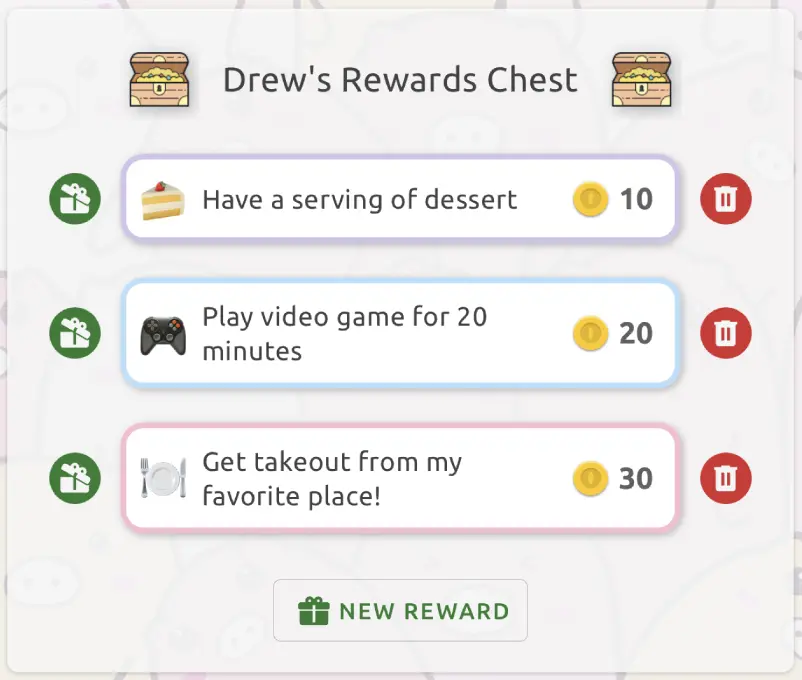
When you first come to the Rewards Chest, you'll see a few default rewards alreay set up for you.
However, you can delete, edit, or add your own rewards.
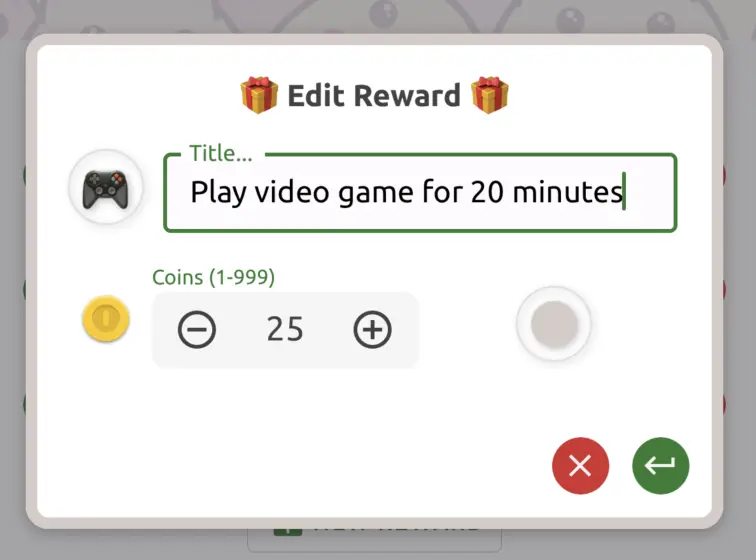
When you create a new reward, or edit an existing reward, you can customize the following:
- Title: The title, or the name of the reward.
- Emoji: The emoji that represents this reward.
- Coins: How many coins does this reward cost.
- Color: Color of the reward card.
To redeem a reward with coins, simply use the redeem button on the left of the reward card:
Redeemed Rewards
The Redeemed Rewards list shows you all the rewards you've redeemed.
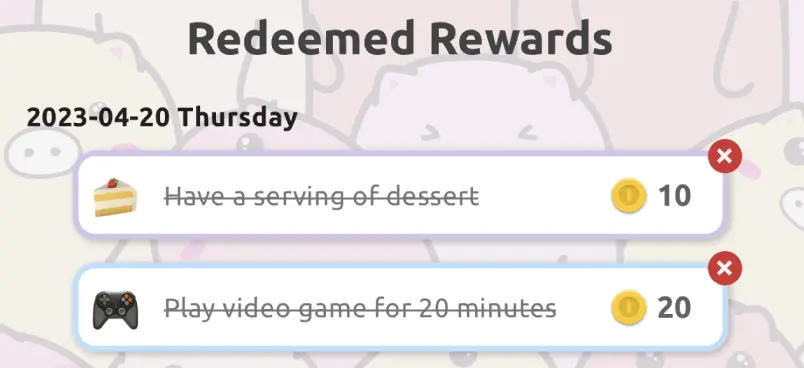
You can cancel a reward redemption and get the coins back within one week of redeeming it.