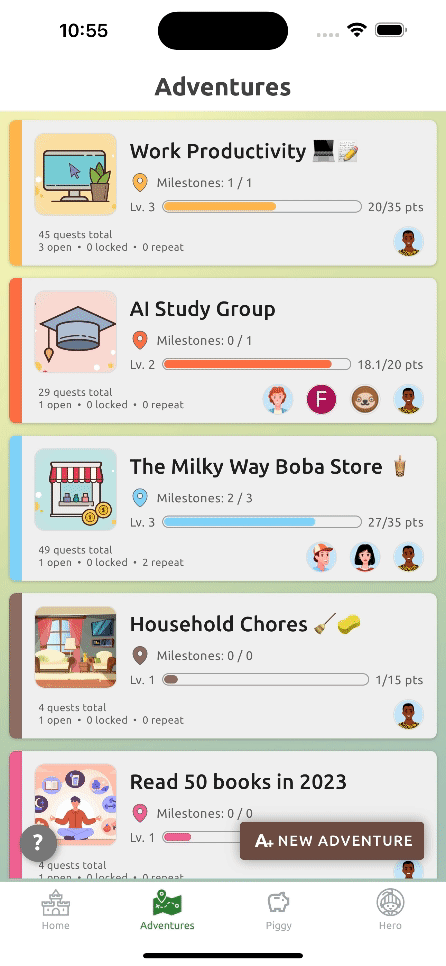Adventure List
Welcome to your Adventures Screen! I'm very excited to welcome you here to create your own adventures!
On this screen, you can:
- See all your adventures, and some high-level information about them
- Use the New Adventure button to create a new adventure
- Drag and sort adventures to prioritize
- Tap or click on an adventure to view its details, such as stats, milestones, and quests.
An example Adventures Screen:
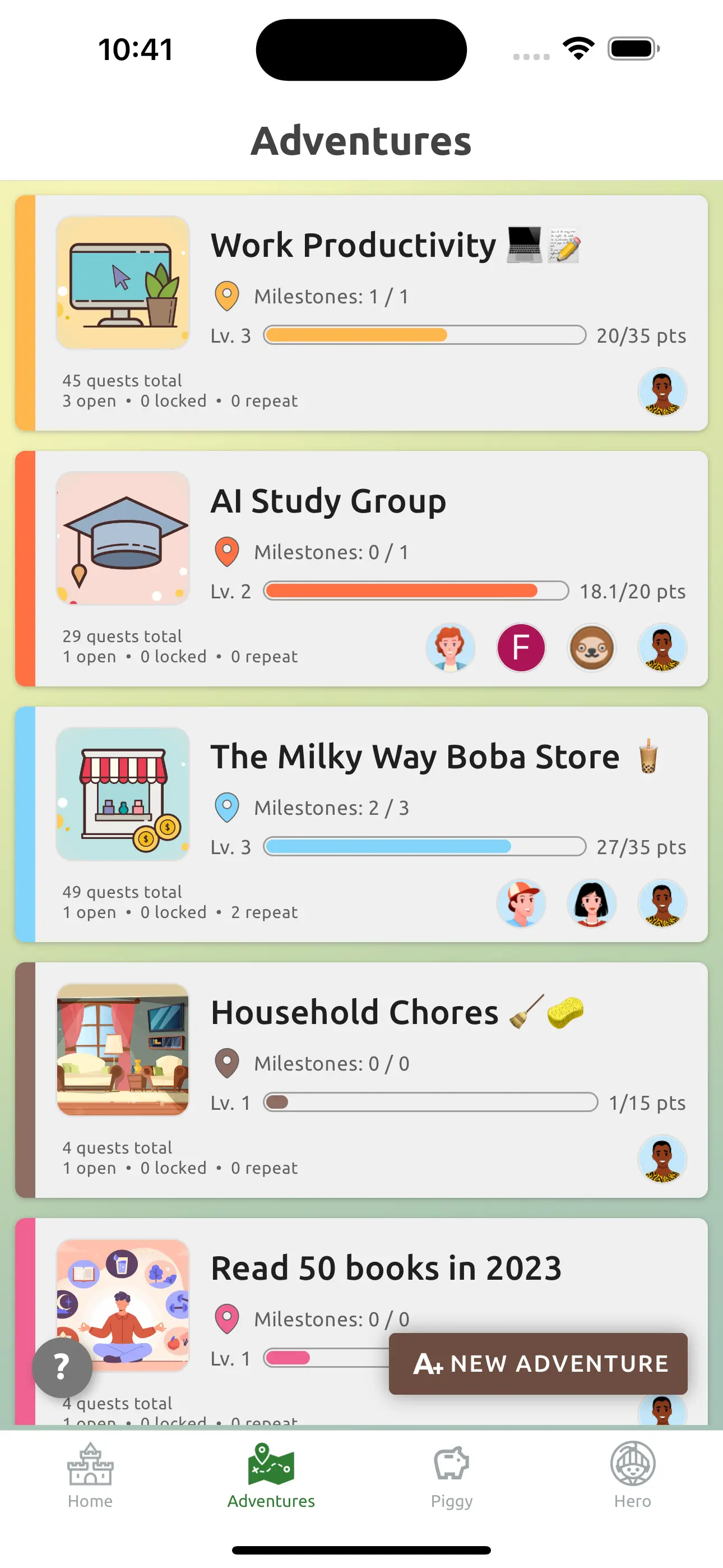
Add Adventure
Use the brown New Adventure button on the lower right corner to add a new adventure.
In the Add Adventure screen, you will see a lot of options to customize your adventure.
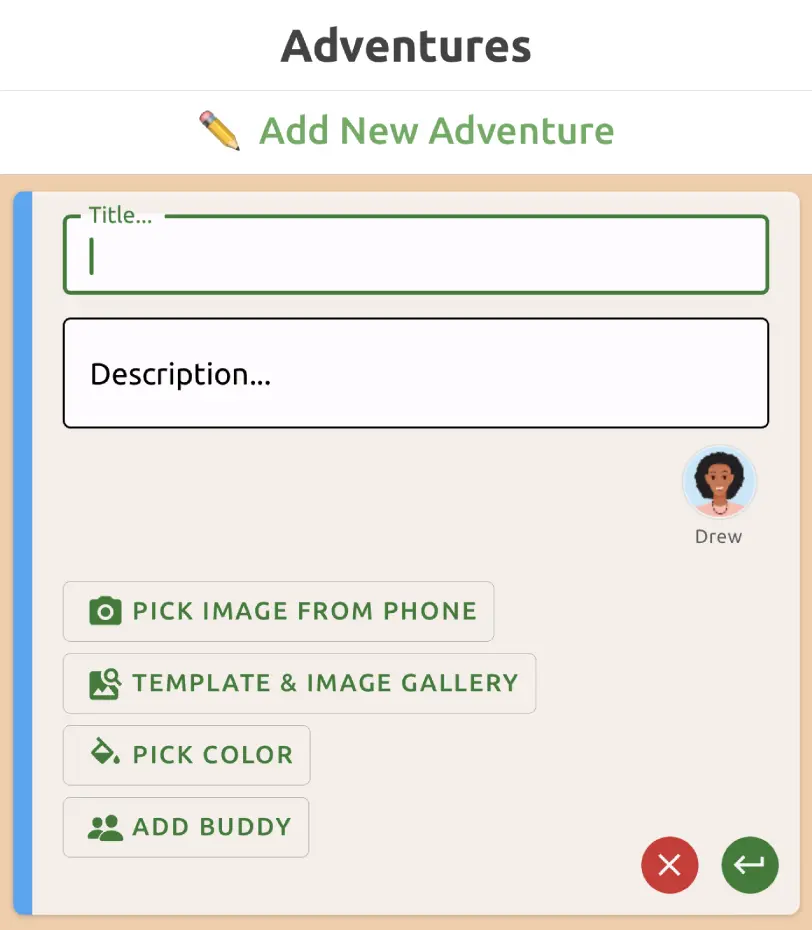
More information on these options is provided on the next page.
Adventure Card
In the Adventures Screen, each adventure card contains the following information:
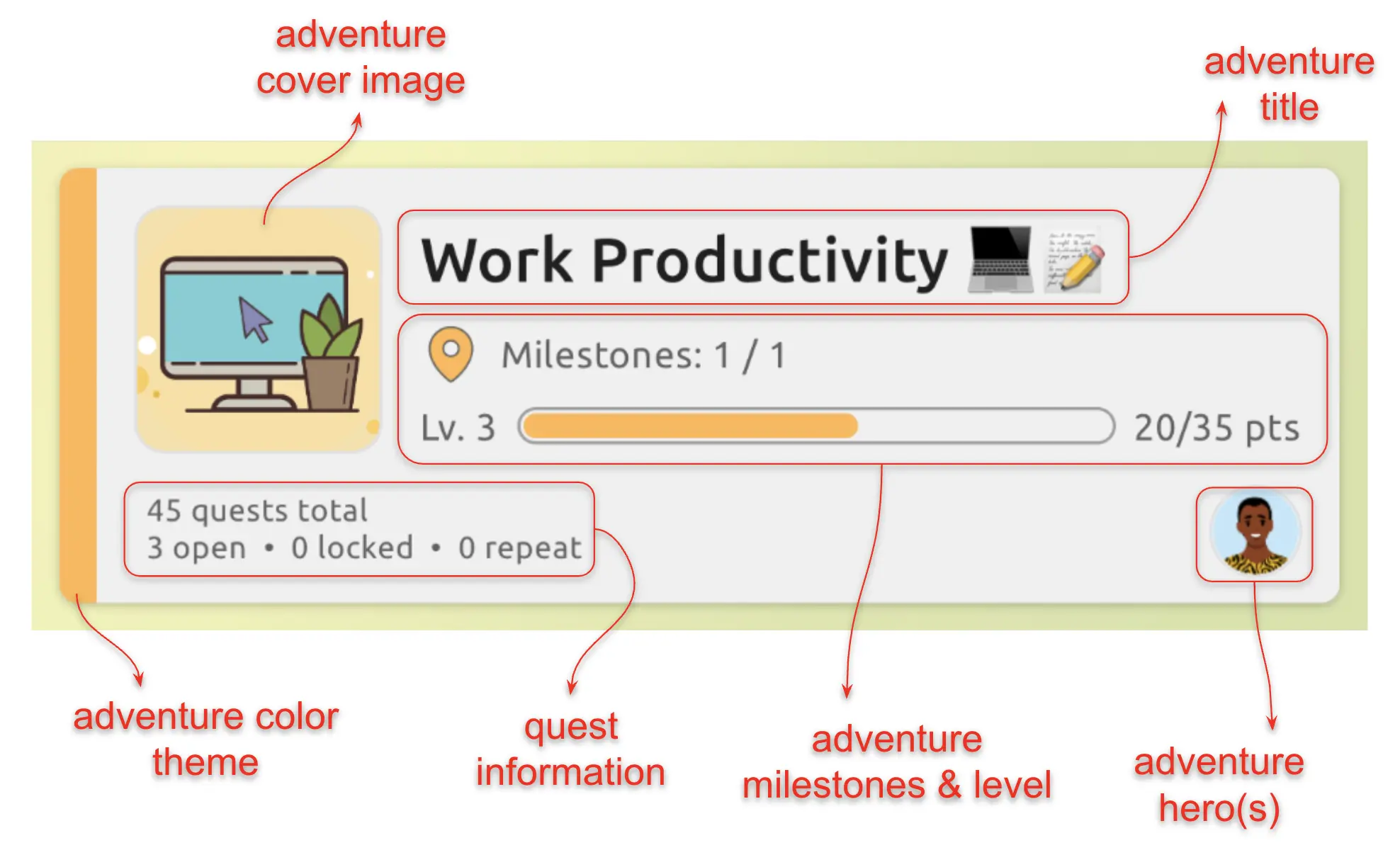
Prioritize with Drag and Sort
You can prioritize your adventures by dragging and sorting them.